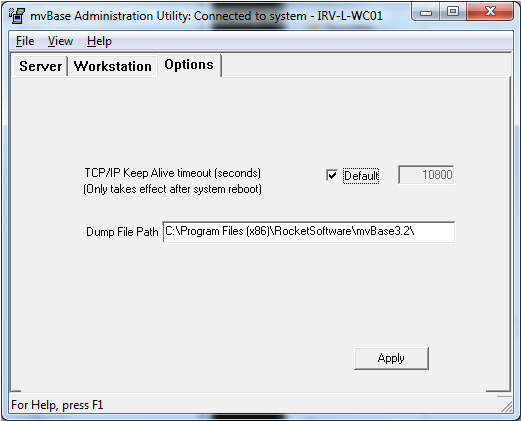
The Options tab of the Administration Utility allows you to set the TCP/IP KeepAlive timeout and the Dump File Path.
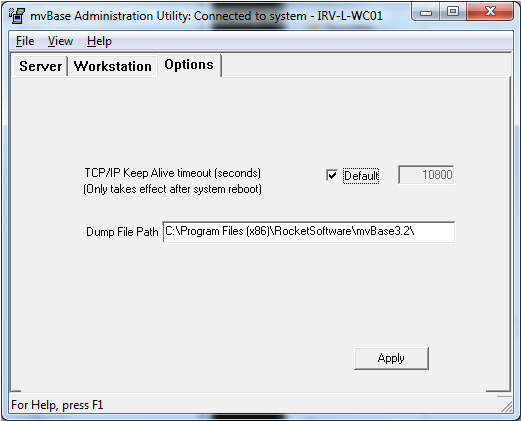
Setting the timeout value only takes affect after a Windows reboot. mvTelnet detects disconnected Telnet clients by enabling the KEEPALIVE option on the sockets underlying the Telnet client/server connection.
The Dump File Path sets the path in which to create and store exception reports. The default path is the mvBase installation directory.
Perform these steps:
Launch or switch to the Administration Utility.
Select the Options tab.
Modify the TCP/IP timeout option and/or the Dump File Path with the desired values.
Select Apply.
Reboot Windows for the option to take effect.
Additional Information
The KEEPALIVE option is a property of TCP/IP and works in these two sequential stages:
TCP/IP uses a value stored in the Windows Registry called KeepAliveTime. When a connection is idle for more than KeepAliveTime (in milliseconds), TCP/IP sends a KEEPALIVE packet to verify that the remote socket is still reachable.
If a response is not received after a certain number of attempts, then any open request on that socket fails.
The mvTelnet Server enables the KEEPALIVE option for all Telnet connection sockets. If the KeepAliveTime period expires, the pending READ request fails and the socket closes, the mvBase line disconnects, and the Telnet thread is terminated. This allows mvTelnet to detect non-responding Telnet clients and terminate the server side socket and connection. The previously consumed line is made immediately available for renewed connection.
The newly (re)defined value is applicable to all TCP/IP connections, not only the mvBase Telnet connections. However, the default settings for Winsockets and TCP/IP connections do not use the KEEPALIVE feature. Therefore, modifying KeepAliveTime may have no impact on other software.
See Also
Configuring and Using the mvTelnet Server
mvTelnet Server Considerations
Configuring the mvTelnet Server
Setting Up Serial Printers on TCP Ports