udropdownlist (DropDownList)
The udropdownlist widget is a field-level widget that can display a list of valid options in a list below the input field, so that the user can select one. It is applicable only to form components.
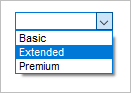
For more information, see Specifying a Widget for a Field or Entity and ValRep.
| Logical widget name: | DropDownList |
| Maps to physical widget: |
|
| Default definition: |
|
| Use for: | String fields with ValRep list. |
| Supported triggers: | trigger valueChanged |
| Supported properties: | See Widget Properties |
Supported in egrid(Grid) widget? |
Yes. Some properties may not be
applicable. For more information, see egrid (Grid) and Widgets and Properties Supported in Grid Widget. |
| Supports MSAA? : | Yes, for testing purposes only. For more information, see Accessibility. |
Description
Use the udropdownlist widget when you want users to
select a single item from a predefined list of possible values. The user cannot edit items or select multiple items.
Entering a character in the field causes Uniface to search the list for the first item that begins with that character. This search is case-insensitive. If UPC (uppercase) or LOC (lowercase) are specified in the field's syntax definition, it is ignored.
Each time the user selects an item from a drop-down list, Uniface sets the field to the value associated with the selected item and activates the valueChanged trigger for that field.
The ^REM_FIELD structure editor function (which removes the current selection) has no effect in this widget.
ValRep Handling
The widget uses the ValRep list defined for the field to build up the options visible in the list. It expects a list of Value=Representation pairs and displays the representations in the list. If a ValRep item does not have a Representation, the Value is displayed instead. When the user selects an item in the list, the corresponding value is selected.
If you want to define an empty string value as one of the items in the list, enter a representation without a corresponding value. You can test for empty string values by testing for an empty string ("").
For more information, see ValRep.
It is also possible to include images or icons in ValRep lists. For more information, see Images in ValRep Lists.
Widget Properties
In character mode, only the Sort Alphabetically property is applicable.
|
Property |
Technical Name |
Dynamic? |
|---|---|---|
|
3D |
No |
|
|
Attach |
Yes |
|
|
BackColor |
Yes |
|
|
BackColorFill |
Yes |
|
|
BackColorSelect |
Yes |
|
|
BottomLine |
Yes |
|
|
DrawOutside |
No |
|
| Dynamic
(Not supported in grid cell) |
Dynamic | No |
| Extended UI (ExtendedUI) | ExtendedUI | Yes |
| Force Fit | ForceFit | Yes |
| Foreground Color (ForeColor) | ForeColor | Yes |
| Active Foreground Color (ForecolorSelect) | ForeColorSelect | Yes |
| Frame | Frame | Yes |
| Label Font (LabelFont) | LabelFont | Yes |
| Mouse Pointer (Cursor) | Cursor | Yes |
| Sort Alphabetically | Sort | No |
| Tool Tip Text (ToolTipText) | ToolTipText | Yes |
| Value and Representation | — | Yes |
| Visible Entries (Entries) | Entries | Yes |
| Widget Font (Font) | Font | Yes |
| Item Image Size (Image Size (ImgSize)) | ImgSize | No |
| Attach Margin (AttachMargin) | AttachMargin | Yes |
| Popup Rectangle (PopupRect) | PopupRect | Yes |
Character Mode
In character mode, the drop-down list widget is
displayed as a field frame, with the last position of the field showing the
VIEW_DROPDOWN character. The currently selected option is displayed in the field.
If the current option is too long, it is truncated.
If there is not enough room on the component to
display all the options, the VIEW_MOREUP or VIEW_MOREDOWN
characters are displayed. The VIEW_MOREUP character is displayed in the upper
right-hand corner of the widget if there are more options above the top one displayed. The
VIEW_MOREDOWN character is displayed in the lower right corner of the widget if
there are more options below the bottom one displayed. The VIEW_MOREUP and
VIEW_MOREDOWN characters are displayed in inverse. For more information, see Character Mode Widget
Mnemonics.
