MVS Toolkit User GuideCreating and managing MV server connectionsCreate MV server connections
Create MV server connections
Complete these instructions to create an MV server connection.
About this task
Tip: MV server connections can also be created simultaneously when in the
process of creating Web Service Operations or Resources.
See Creating and managing web service operations and resources for more information.
Procedure
-
Right-click the MV Servers node from the MV
Servers Explorer and select the Create MV Server
Connection option.
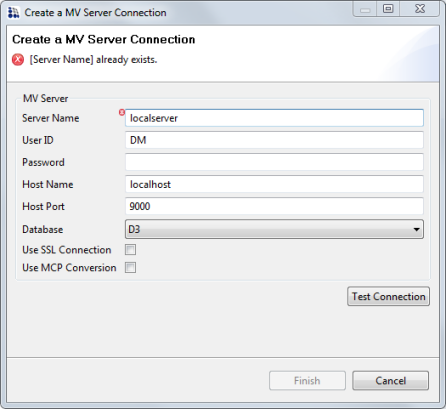
-
Provide the appropriate values for each of the following parameters:
Parameter Description Server Name Name to assign to the server connection you are creating. Note: Only numbers, letters and underscore characters should be used to compose your Server Name. Spaces and other special characters are not supported. In addition, the server name cannot start with a number.User ID User ID of the user that has been enabled in MVSP. Password Password for the user that is connecting to the server. Host Name Host name for the database server you are connecting to (where MVSP has been installed and configured). Host Port Host port for the database server you are connecting to (where MVSP has been installed and configured). Database Type of Pick database (either D3 or mvBase) you are connecting to. Use SSL Connection Select this check box if you want to employ an SSL connection to the MV Server. This option is only supported for D3 implementations. Use MCP Conversion Select this check box if you want to convert all nonprintable (control) characters in your data to periods. -
Click Finish.
The server connection is saved and the connection name displays in MV Servers Explorer.
- To connect to the server, see Connect to an MV server.
- To edit the server connection parameters, see Edit MV server connections.
Parent topic: Creating and managing MV server connections