MVS Toolkit User GuideCreating and managing MV server connectionsEdit MV server connections
Edit MV server connections
Complete these instructions to edit an MV server connection.
Procedure
-
Right-click the server connection to edit from MV Servers Explorer
and select the Edit MV Server Connection option.
The connection parameters for the specified server connection display in a tab in the Editor panel.
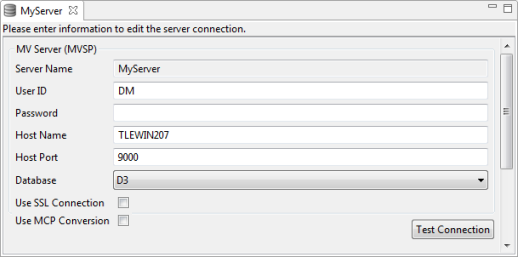
-
Complete the following steps:
-
Make the appropriate changes to the connection parameters.
See Create MV server connections for more information.
-
Click Test Connection.
You will see a dialog box indicating whether or not the connection test is successful.
-
Make the appropriate changes to the connection parameters.
- When you are done making your changes and the connection test is successful, select File → Save to save your changes.
Parent topic: Creating and managing MV server connections