Open the D3 Device Manager from the D3 Program menu.
The Device Manager displays.
Select the PIB Configuration tab to modify the default settings.
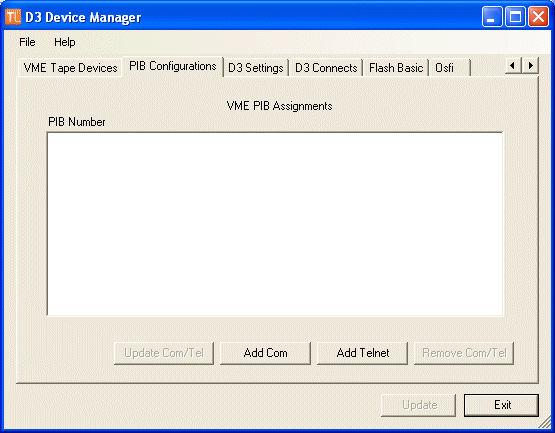
Click Add Com to add the new modifications, then Exit.
Follow these instructions to make changes to the default FSI Server configuration settings.
|
NOTE |
If no modifications need to be made, proceed to the topic Starting and Stopping the FSI Server. |
To configure the FSI Server:
Open the D3 Device Manager from the D3 Program menu.
The Device Manager displays.
Select the PIB Configuration tab to modify the default settings.
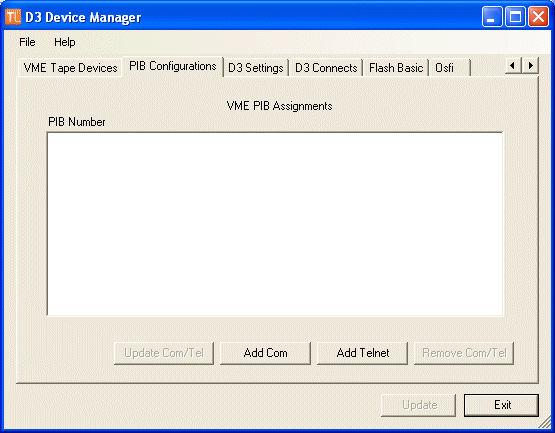
Click Add Com to add the new modifications, then Exit.
See Also