Viewing Usage table properties
Complete these instructions to display the Usage Table properties.
Procedure
- Right-click the table to inspect from the Domain
Explorer and select the Properties option.
The Properties dialog box displays.
- Click the Usage tab.
The Usage tab displays.
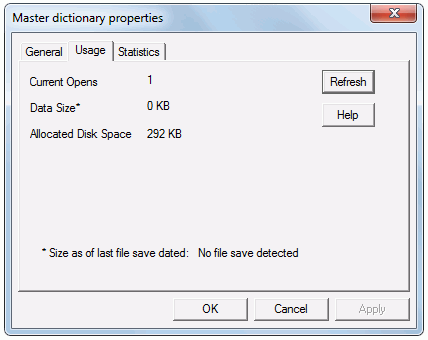
The table below describes the information and functionality provided in the Usage tab.
Value Description Current Opens Number of clients currently having the table open. The File Manager itself has the table opened once (twice if the table is the Master Dictionary of a database). Data Size Data size as of the last file save. Allocated Disk Space Amount of disk space allocated for the table. Refresh Click the Refresh button to update the display.