D3 Windows utilitiesD3 File ManagerAdditional File Manger operationsDisplaying Statistics table properties
Displaying Statistics table properties
Complete these instructions to display the Statistics Table properties.
Procedure
- Right-click the table to inspect from the Domain
Explorer and select the Properties option.
The Properties dialog box displays.
- Click the Statistics tab.
The Statistics tab displays.
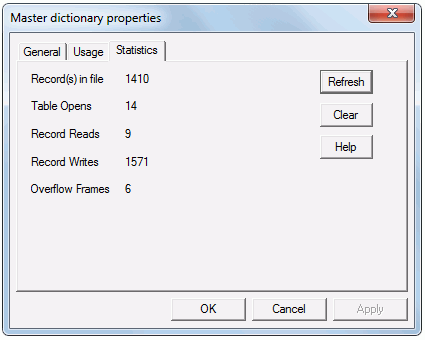
The table below describes the information and functionality provided in the Statistics tab.
Value Description Records in file Current approximate count of records in table. This field cannot be cleared. Table Opens Number of table open operations. Record Reads Number of read record operations. Record Write Number of write record operations. Overflow Frames Number of overflow frames. Refresh Updates the display. Clear Resets the statistic counters.