Running a hash test
The hash test feature displays the current state of the file and allows you to test various hash values.
Complete the instructions below to run a hash test. See the hash-test Command topic in the D3 Reference Manual for more information.
Procedure
- Right-click the table to resize from the Domain
Explorer and select the Properties option.
The General tab of the Properties dialog box displays.
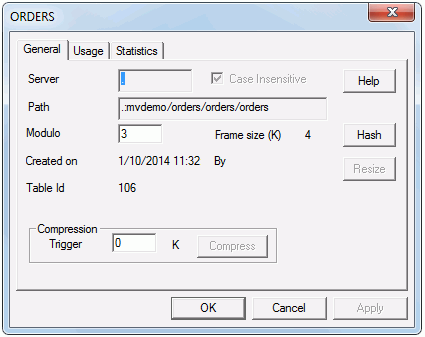
- Click the Hash button.
The Hash Test dialog box displays the current hash statistics for the current modulo.
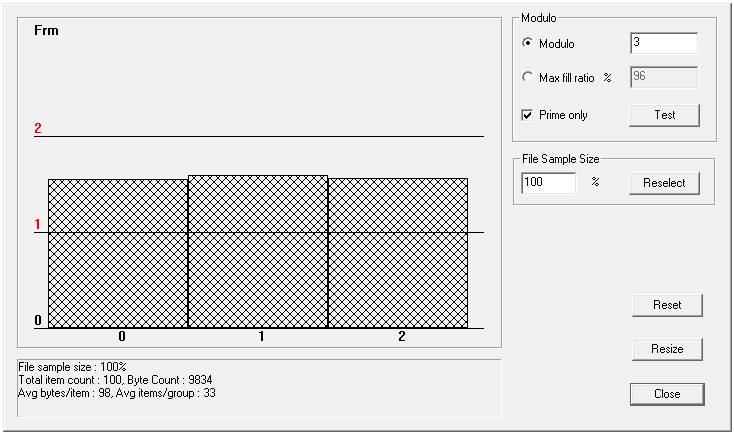
- Do one of the following:
-
Select the Modulo option and type a modulo to test.
Tip:-
If the Prime only check box is selected, the number you type for the modulo will automatically adjust to the highest and closest prime number.
-
When examining large files, only a sample (10% if the file has a modulo larger than 10,000) is taken. This causes the hash test to return approximate results. After experimenting with various modulos, it may be necessary to set the File Sample Size to 100% to get a more exact result of the hash test.
-
Click the Reset button to return all of your testing values to their original values.
-
-
Select the Max fill ratio option and type and maximum fill ratio percentage to test.
-
- Click the Test button.
The hashing statistic display is updated based on the entered Modulo/Max fill ratio.
- Do one of the following:
-
If the tested Modulo/Max fill ratio is not sufficient, continue to test different values until a desired result is reached.
-
If the tested Modulo/Max fill ratio is sufficient, click the Resize button to update the modulo. See Resizing files for more information.
-
- Click Close when the testing process is complete.