D3 Device ManagerFlashBASIC
FlashBASIC
Use the FlashBASIC tab to configure various FlashBASIC settings.
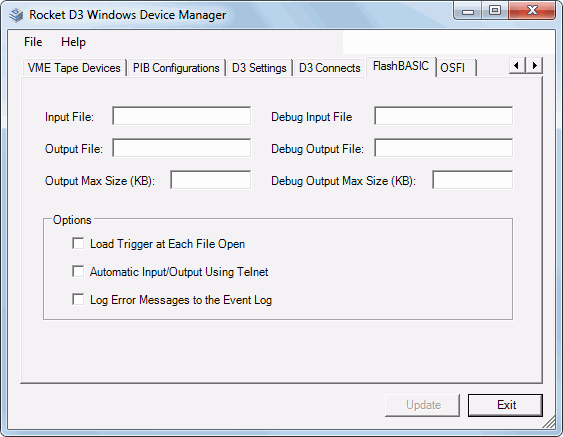
Complete the following instructions to update your FlashBASIC settings.
Procedure
- Open the D3 Device Manager and select the FlashBASIC tab.
- Perform any changes you want to make. The table below
describes the various configuration values of the FlashBASIC tab.
Value Description Input File Input file name and directory. If only the file name is specified, the current directory is used. Debug Input File Debug Input file name and directory. If only the file name is specified, the current directory is used. Output File Output file name and directory. If only the file name is specified, the current directory is used. Debug Output File Debug Output file name and directory. If only the file name is specified, the current directory is used. Output Max Size (KB) Maximum size in KB of the Output file. Debug Output Max Size (KB) Maximum size in KB of the Debug Output file. Load Trigger at Each File Open (Optional) Specifies whether the object code for a trigger is checked for recompile once or at each open. Allows the FlashBASIC code to recompile without logging off all users. If this check box is selected, the object code for a trigger is recompiled at each open. If deselected, the object code for a trigger is recompiled once. See Recompiling a Trigger in the D3 Reference Manual for more details.
Automatic Input/Output Using Telnet Telnet client setting for specifying how to handle input and print statements from a module that is not using a terminal device. If the check box is selected, an SQL process displays a Telnet session on the server to enable user interaction (for debug purposes).
If the check box is deselected, no output (blank screen) until input is encountered. You must type something to get a response.
Note: 64 bit operating systems do not include a 32 bit version of telnet.exe. Therefore, system administrators must provide their own 32 bit telnet client if this functionality is being used.Log Error Messages to the Event Log Select this check box to log all FlashBASIC runtime errors to the event log. - Click Update.
Your FlashBASIC settings are updated.