D3 Connects
Use the D3 Connects tab to configure various D3 connection settings.
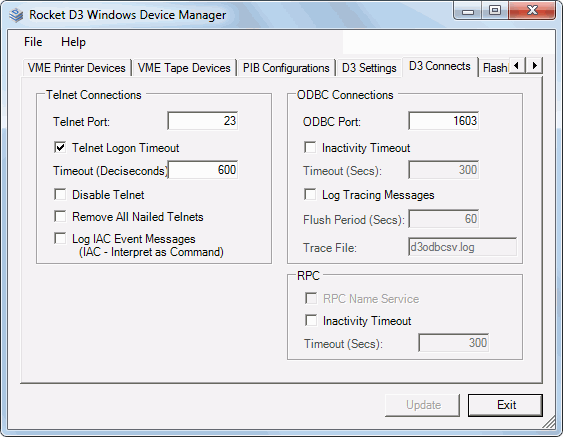
Complete the following instructions to update your D3 connection settings.
Procedure
- Open the D3 Device Manager and select the D3 Connects tab.
- Perform any changes you want to make. The table below
describes the various configuration values of the D3 Connects tab.
Value Description Telnet Port (Optional) TCP port number used for incoming Telnet connections. The default is 23, which allows the server to be used from any client (default). Change this number only if there is another Telnet server on the same server. Telnet Logon Timeout (Optional) Specifies the amount of time in deciseconds before a connection times out when a Telnet session is established and the user does not log on. The default is 600 deciseconds. The check box must be selected to enable this feature (enabled by default).
If checked, the value specified in the Timeout (Deciseconds) text box is copied to VME and will be implemented at boot time. To disable the timeout value, you can do either of the following:
-
select the check box and set the Timeout value to 0.
-
use the logon-timeout command to set the value to 0.
If unchecked, the Timeout value is not updated in the VME at boot time (the current value remains unchanged).
Note: Line 0 does not have a logon timeout.Disable Telnet Selecting this check box disables the standard Telnet server. Remove all Nailed Telnets Removes all nailed telnet port/PIB associations. Log IAC Event Messages Enables or disables logging of Interpret As Command (IAC) event messages. These messages are logged when the system fails to interpret command data from telnet. ODBC Port Specifies the port number for ODBC connections. The default value is 1603. Inactivity Timeout Specifies the time of inactivity (in seconds) before the ODBC connection is timed out. The check box must be selected to enable this feature. Log Tracing Messages Specifies how often (in seconds) trace information is flushed from the buffer and written to the specified trace file. The default time period is 60 seconds and the default trace file name is d3odbcsv.log. The check box must be selected to enable this feature. RPC Name Service Enables and disables the use of the Windows RPC Name Service which allows a server application to publicly offer an interface in the name-service database for use by any client application. This value is always set to disabled. Note that if the RPC name service is disabled, then non-mds VME servers logged on as the local system from a different domain will not start. Inactivity Timeout Specifies the time of inactivity (in seconds) before the connection between the client and the remote server is timed out. The check box must be selected to enable this feature. -
- Click Update.
Your D3 connection settings are updated.