D3 Settings
Use the D3 Settings tab to configure various D3 settings.
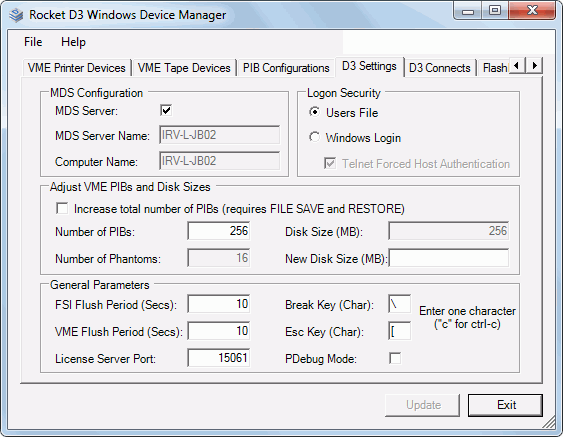
Complete the following instructions to update your D3 settings.
Procedure
- Open the D3 Device Manager and select the D3 Settings tab.
- Perform any changes you want to make. The table below
describes the various configuration values of the D3 Settings tab.
Value Description MDS Server If this check box is selected, the default MDS Server Name is employed. If deselected, the user can specify a different MDS Server Name. MDS Server Name Name of the machine that is currently running the FSI Server. The default value is the name of the current machine (that is, the Computer Name). Computer Name Name of the machine that is currently running the FSI Server. Note that this value cannot be changed. Users File Specifies the standard users file authentication scheme. Windows Logon Specifies a Windows user/password authentication scheme. If enabled, the user enters their Windows user-ID and password to log on. If the user-ID and password are authenticated by Windows and the users item does not exist, it is automatically created with sys2 privileges.
If enabled, then the manner in which authentication is handled depends on how the D3 service is started. The D3 service is started by the user specified in the "Log On As" service property.
-
If the D3 service is started as the Local System Account, the authentication is handled by the local NT Authority (which means it will use the users database on the local machine).
-
If the D3 service is started as a local user (for example, .\administrator), the authentication is also handled by the user database on the local machine.
-
If the D3 service is started as a domain or active directory managed user (for example, domain\administrator), the authentication is handled by the domain or active directory user database.
The Telnet Forced Host Authentication option controls whether D3 prompts for logon credentials or whether D3 uses the client's Operating System credentials for logging on.
If enabled: Clients will be prompted for their user-id prompt or password when attempting to log on to D3. These credentials are then passed down to the operating system for authentication. Any users item passwords will now be ignored.
If disabled: Clients will not be prompted for such credentials and will be taken directly to the md prompt. Note that doing an off behaves the same as an exit since the logon prompt was bypassed during the initial log on.
See Host authentication for more information.
Note:-
Windows authentication may prompt for a user-id and password depending on the haforcecheck option. Standard authentication always prompts for a user-id and only prompts for a password if a password exists. This may require users to adjust logon scripts.
-
The "DM" user is always authenticated via the standard users file.
-
Windows caches logon credentials. As such, if the machine is disconnected from the network, any users that logged onto the machine prior to the disconnect will still be able to logon.
-
For improved security, if a logon attempt fails, the user is only informed that the logon attempt failed (regardless of the reason the logon failed, such as an expired password or disabled account). Windows should be used for operations such as updating an expired password.
Increase total number of PIBs Selecting this check box allows you to increase the total number of PIBs (that is, the combined number of Phantoms + PIBs) by enabling the Number of Phantoms text box (thus allowing you to increase the number of phantoms). The actual number of users allowed to log on is controlled by the license. Changing the total of Phantoms + PIBs requires a file save and a full restore of the VME. Number of PIBs Number of user ports (PIBs). The default is 256. This is the maximum number of users that can be connected. The actual number of users allowed to log on is controlled by the license. Number of Phantoms Number of phantom ports available for background processes. The default value is 16. New Disk Size (MB) (Optional) Specifies the maximum amount of memory to use as a secondary D3 file cache. On large systems, it is preferable to limit this value to the default of 256 MB. Note: This value can be larger than the amount of physical memory without creating access to the page volume.FSI Flush Period (Secs) (Optional) Defines the amount of time in seconds after which all modified data is written back to disk. The default is 10 seconds. VME Flush Period (Secs) (Optional) Defines the amount of time in seconds after which all modified data is written back to disk. The default is 10 seconds. License Server Port Port to use for connections to the License Server. The default is 15061. Break Key (Char) (Optional) Code used to emulate a break. Either one character, the letter x followed by two hexadecimal digits or a ^ (caret) followed by a character to represent a control. The default is ^\ for CTRL+\. For example, ^C for CTRL+C, ^[ for ESC. If not specified, the Break is disabled. This value should be defined for devices (for example, Telnet) that do not implement a physical Break. This setting can be overridden on a per port basis using the set-break TCL command or by using the stacked input command \b. The displayable character corresponding to a control character is obtained by adding 0x40 to the hexadecimal value of the control. Escape Key (Char) (Optional) Code used to push a level (Escape level pushing). Either one character, the letter x followed by two hexadecimal digits, or a ^ (Caret) followed by a character to represent a control. For example, ^A for CTRL+A, ^[ for ESC. If not specified, the escape level is disabled. PDebug Mode Specifies to run the service in the foreground with the /pdebug (process debugger) server command line option. -
- Click Update.
Your D3 settings are updated.