uspinbutton (SpinButton)
The uspinbutton widget enables the user to enter or select a numeric value by clicking a button to increase or decrease a value by
a predefined interval within a predefined range. Uniface provides a logical widget called SpinButton, which is mapped to uspinbutton.
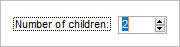
| Logical widget name: | SpinButton |
| Maps to physical widget: |
|
| Default definition: |
|
| Use for: | Numeric fields |
| Supported triggers: | trigger valueChanged—see Trigger Activation |
| Supported properties: | See Widget Properties |
Supported in egrid(Grid) widget? |
Yes. Some properties may not be
applicable. For more information, see egrid (Grid) and Widgets and Properties Supported in Grid Widget. |
| Supports MSAA? : | No |
Description
The uspinbutton displays a numeric value with two
arrow buttons next to the value.
Clicking the up-arrow (or the right-arrow for horizontal orientation) increases the value by a specified increment value up to the maximum value. Clicking the down-arrow (or left-arrow) decreases the value by the same increment value down to the minimum value.
You can also edit the value displayed.
This widget is not supported in character mode and is mapped to a text field.
Range ValRep and Values
To define the range of values that the widget accepts, define the ValRep property of a field as MinValue:MaxValue, where MinValue are MaxValue an integer or floating point number. For example: -5:10.
Any value assigned to a field with the uspinbutton widget must meet the following criteria:
- It must be a numeric or floating-point data type.
- It does not contain a decimal grouping character
(
.or,) to set off thousands decimal places; for example,123,456 is not allowed. - If the data type is numeric, the maximum integer value is 2,147,483,647 and the minimum integer value is -2,147,483,648.
- Field layout is not supported.
- On Microsoft Windows, the decimal separator depends on the Windows setting ().
If the ValRep defines multiple ranges it will only use the first range specified. If it includes Representations, these are ignored. For more information, see ValRep.
Trigger Activation
If you use the arrow buttons to increase or
decrease the value in the uspinbutton wiget, Uniface activates the valueChanged trigger with each new value. If you hold down one of
the arrow buttons (causing the spin button to cycle through a range of possible values), Uniface
activates the valueChanged trigger when the arrow button
is released.
If you enter a value in a uspinbutton field, Uniface
activates the valueChanged trigger immediately, unlike
some other widgets, which activate the valueChanged trigger
only when you leave a field.
Widget Properties
| Property | Technical Name | Dynamic? |
|---|---|---|
| 3-D Effect (3d) | 3D | No |
| Acceleration (Accel) | Accel | Yes |
| Attach to Window Border (attach) | Attach | Yes |
| Auto Select (autoselect) | AutoSelect | Yes |
| Background Color (BackColor) | BackColor | Yes |
| Dimmed Background Color (DimmedBackColor) | DimmedBackColor | Yes |
| Bottom Line (BottomLine) | BottomLine | Yes |
| Delay | Delay | Yes |
| Double-Click (DblClk) | DblClk | Yes |
| Draw 3-D Frame Outside (DrawOutside) | DrawOutside | No |
| Foreground Color (ForeColor) | ForeColor | Yes |
| Frame | Frame | No |
| Increment Value | Increment | Yes |
| Label Font (LabelFont) | LabelFont | Yes |
| Maximum Value | These entries are not mapped to widget
properties. They are mapped to minimum and maximum values in the ValRep list (as
Minimum:Maximum). For
example:$valrep(NUMFLD)="-15:15" |
Yes |
| Mouse Pointer (Cursor) | Cursor | Yes |
| Orientation | Orientation | Yes |
| Repeat | Repeat | Yes |
| Tool Tip Text (ToolTipText) | ToolTipText | Yes |
| Widget Font (Font) | Font | Yes |
| Attach Margin (AttachMargin) | AttachMargin | Yes |
| Popup Rectangle (PopupRect) | PopupRect | Yes |
