ucolorbox (ColorBox)
The ucolorbox widget displays a color value, either a color name or RGB
value, in a color box in a form component. Uniface provides a logical widget called ColorBox, which is mapped to ucolorbox.
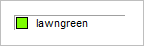
For more information, see Specifying a Widget for a Field or Entity.
| Logical widget name: | ColorBox |
| Maps to physical widget: |
|
| Default definition: | ColorBox=ucolorbox (font=label)
|
| Use for: | String fields in which a color can be entered and displayed |
| Supported triggers: | See Triggers |
| Supported properties: | See Widget Properties |
Supported in egrid(Grid) widget? |
Yes. Some properties may not be
applicable. For more information, see egrid (Grid) and Widgets and Properties Supported in Grid Widget. |
| Supports MSAA? : | Yes, for testing purposes only. For more information, see Accessibility. |
Description
The ucolorbox widget is a single-line
edit control with a small square (color box) showing the color defined in the edit control. Entering
an invalid color in the edit control results in an empty color box. The widget is cleared when an
empty string is assigned.
The ucolorbox widget supports the standard Uniface
field colors, so the color handling is dependent on the underlying Microsoft Windows system.
When printing, only text representation is
printed, not the ucolorbox itself.
The ucolorbox widget does not support Unicode.
Triggers
- trigger detail—activated for a two-state check box if the Use Detail Trigger
property is set.
Note: The Detail trigger can be fired only if the DblClk property is set to
Detail. You can do this in the usys.ini file or in the More Properties dialog (click More in the Define Color Box Properties dialog). - trigger valueChanged—activated when a user enters a value.
