MVS Toolkit User GuideCreating and managing MV web service providersManaging group accessEdit group access for a web service
Edit group access for a web service
Complete these instructions to edit Access Control for a group.
Procedure
-
Right-click a defined MV Web Service Provider from the MV Web Service
Explorer and select the Manage Access Control option.
The Define Access Control dialog box opens in the Editor panel.
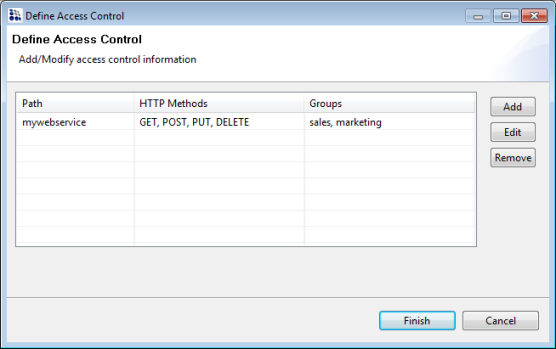
-
Select the Access Control to edit, and then click Edit.
The Modify URI dialog box displays.
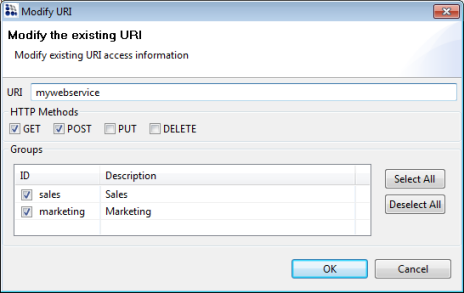
- Make the appropriate changes to the Access Control parameters. See Add group access to a web service for more information.
-
When you are done, click OK to save your changes.
The Access Control definition is updated.
Parent topic: Managing group access