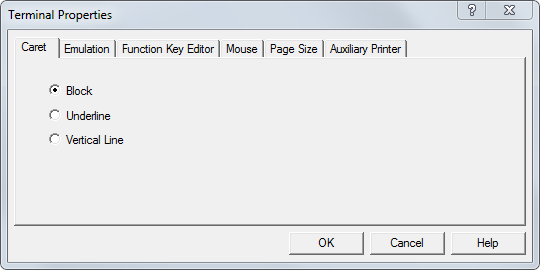
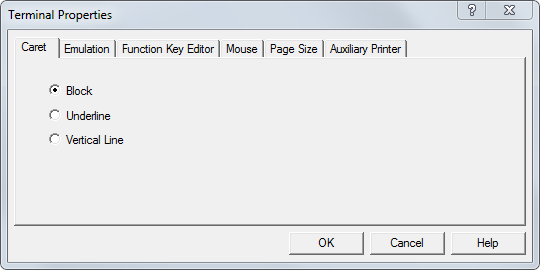
The caret (^) designates the insertion point for input, as opposed to a cursor, which displays the mouse position on the screen.
When you have accessed the Caret tab of the Terminal Properties property sheet, you may indicate a preference for the appearance of the caret. Select Block, Underline or Vertical.
Block |
Highlights a whole character cell. |
Underline |
Highlights only the bottom row of a cell. |
Vertical |
Highlights only the left column of a cell. |
See Also
Configuring (and Saving) mvTerm Properties
Choosing a Terminal Emulation Mode
Changing Function Key Definitions
Changing the Terminal Page Size
Defining the mvTerm Auxiliary Printer