MVS Toolkit User GuideCreating and managing MV web service providersCreating and managing groupsDelete groups
Delete groups
Complete these instructions to delete a group.
Procedure
-
Right-click a defined MV Web Service Provider from the MV Web Service
Explorer and select the Manage Users option.
The Manage Users tab opens in the Editor panel.
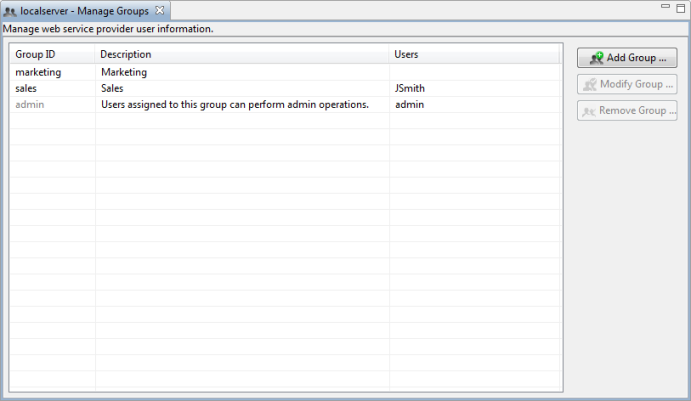
- Select the user to delete from the Groups list and click Remove Group.
-
Click OK to confirm the deletion.
The group is deleted and is removed from the Groups list.
Parent topic: Creating and managing groups