MVS Toolkit User GuideCreating and managing MV web service providersCreating and managing usersAdd users
Add users
Complete these instructions to add a user.
About this task
Note: User names are case sensitive.
Procedure
-
Right-click a defined MV Web Service Provider from MV Web Service
Explorer and select the Manage Users option.
The Manage Users tab opens in the Editor panel.
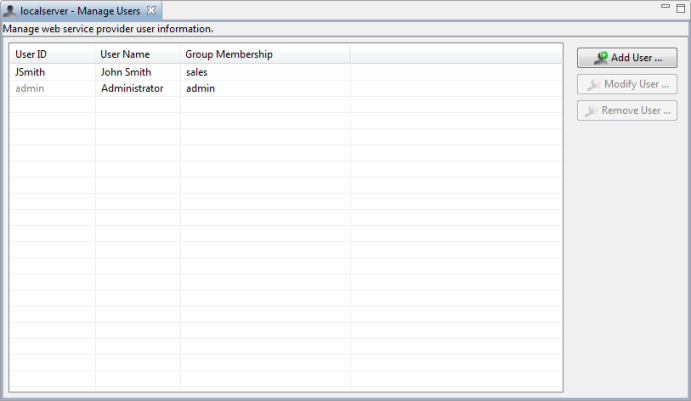
-
Click Add User.
The Add User dialog box opens.
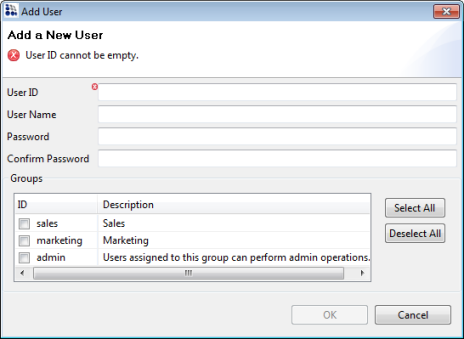
-
Provide the appropriate values for each of the following parameters:
Parameter Description User ID ID to assign to the user you are creating. User Name Name the user you are creating. Password Password for the user that you are creating. Groups Select the appropriate check boxes to assign this user to any groups. -
Click OK.
The user is created and displays in the User list.
Parent topic: Creating and managing users