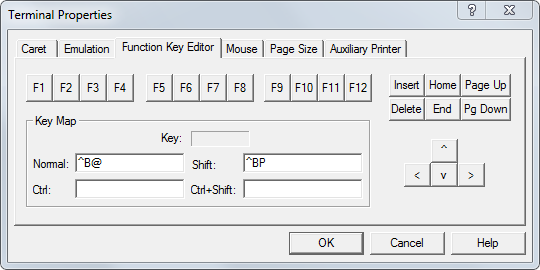
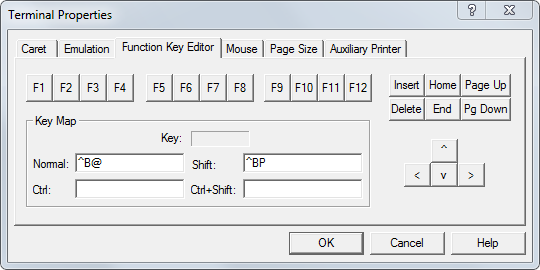
The Function Key Editor defines custom functions for keyboard keys. It programs such keys (F1, F2, Home, etc.) with shortcuts for data input that is sent down the data channel when one or more of these keys is pressed.
When you have accessed the Function Key Editor tab of the Terminal Properties property sheet, you should select a Function Key, or one of the additional keys available to define, and execute one or more of the following options.
To define the key sequence to be transmitted when the subject key is pressed and the CTRL, SHIFT or CTRL+SHIFT keys are not pressed, enter the character sequence in the Normal field.
To define the key sequence to be transmitted when the subject key and the SHIFT keys are pressed, enter the character sequence in the Shift field.
To define the key sequence to be transmitted when the subject key and the CTRL keys are pressed, enter the character sequence in the Ctrl field.
To define the key sequence to be transmitted when you press the subject key and CTRL+SHIFT, enter the key sequence in the Ctrl+Shift field.
mvTerm uses three formats of ASCII code to program the Normal, Shift, Ctrl and Ctrl+Shift fields. A key sequence definition may contain these formats:
Literal text format |
Input is comprised of alphanumeric characters, and special characters (e.g., ()?,.-/) that are not used to specify the control code and hexadecimal formats. |
Control code format |
Uses the caret (^) symbol followed by a single character. This defined format functions like data input of a CTRL sequence (such as CTRL+X). |
Hexadecimal format |
Uses a backslash (\) symbol followed by two characters. To define a sequence of multiple hexadecimal characters, each hexadecimal character definition must be preceded by a backslash (e.g., \ab\cd). |
You can enter the following types of input.
Literal text |
If you enter 23 in the field for CTRL+F1, for example, then when you press CTRL+F1, 23 gets sent as data to the Server. |
Control sequence |
Represent the CTRL key using the caret (^) symbol, followed by the actual character. For example, if you type ^X in the field for F2, then when you press F2, CTRL+X gets sent as data to the Server. |
Hexadecimal sequence |
This can be used with the two-character ASCII representation of any ASCII element. Represent an ASCII character by preceding it with a backslash (\) character. Represent a string of ASCII characters by separating each of them with a backslash. Do not leave any empty spaces. |
A combination of the above three options |
For example, to map the command OFF to the F3 key, encode it as OFF\0D. The command OFF will appear and the carriage return will be sent as data to the Server when you press the F3 key. (It would also be permissible to encode the command as \4F\46\46\0D.) |
Any character sequences that are neither in the control code or hexadecimal format are interpreted as text characters.
If you define a data sequence for a special Windows key sequence (e.g., CTRL+F4 for close, CTRL+F6 for next) the defined data sequence is transmitted on the data channel and no handling of the special Windows key sequence takes place. If you define no data sequence for a special Windows key sequence, handling of the special Windows key sequence takes place.
See Also
Configuring (and Saving) mvTerm Properties
Choosing a Terminal Emulation Mode
Changing the Terminal Page Size
Defining the mvTerm Auxiliary Printer