Select the shortcut icon from the Windows Desktop. An mvTerm client session launches.
Select Session, then select Connect to mvBase Server. The Connect to mvBase Server dialog box displays.
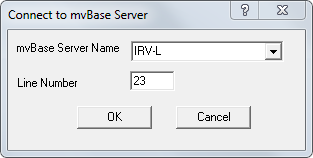
Provide this information:
In the Computer Name field, type or select the name of the mvBase Server to which the client will connect.
In the Line Number field, type or select the line number on the mvBase Server to which the mvTerm client connects, or enter asterisk (*) (default) to connect to the first available line.
Select OK. The mvTerm client window displays, indicating that the client is connected.