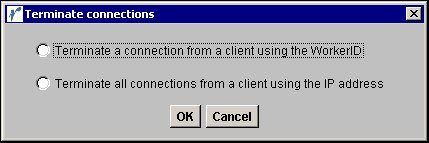
Terminate FlashConnect Socket Server connections by:
terminating the WorkerID of the connected client. The connection is dropped.
terminating the IP address of the connected client. All client connections using this IP address are terminated.
To terminate FlashConnect Socket Server connections:
Click Terminate connections.
The Terminate connections dialog box displays.
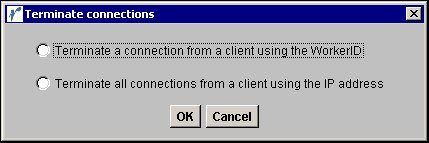
Select one of the following options:
Terminate a connection from a client using the WorkerID.
The user is disconnected and the connection is closed.
Terminate all connections from a client using the IP address.
All client connections using this IP address are terminated.
The Terminate a Client dialog box displays.
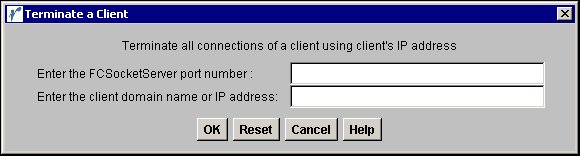
Type the FlashConnect Socket Server port number in the text box.
Type either the Client WorkerID or the IP address depending on the type of connection you are terminating.
Click OK.
See Also
Administering the FlashConnect Socket Server Manager
Accessing the FlashConnect Socket Server Manager
Starting the FlashConnect Socket Server Manager
Using the FlashConnect Socket Server Manager
Adding FlashConnect Socket Servers
Stopping FlashConnect Socket Servers