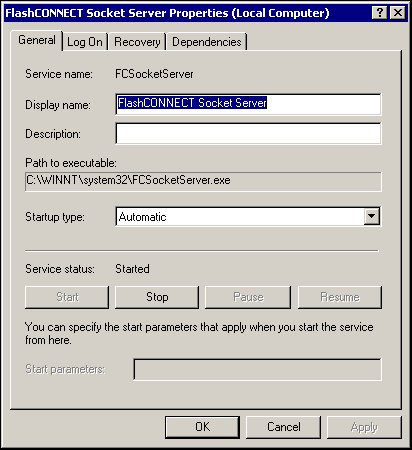
The FlashConnect Socket Server Manager provides a visual interface for starting, stopping and monitoring socket servers.
Windows:
Starting the FlashConnect Socket Server Manager from the Control Panel > Services, starts the FlashConnect Socket Server Manager and starts the port that you set in the configuration.
To start the FlashConnect Socket Server Manager:
Select Start > Settings > Control Panel from the Start menu.
Double-click Administrative Tools, then select Services.
The Services dialog box displays.
Double-click FlashConnect Socket Server.
The FlashConnect Socket Server Properties dialog box displays.
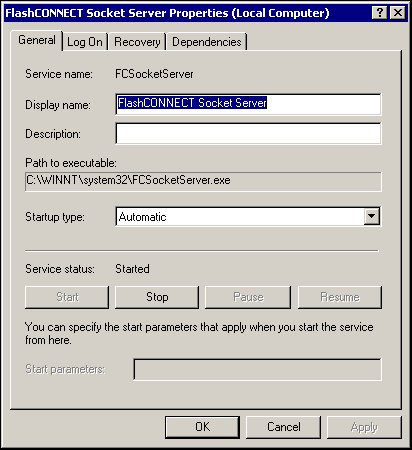
(Optional) Change any of the following:
Display name. Change this to another descriptive name.
Description. Add additional information.
Startup type. Select Automatic, Manual or Disabled.
Start or Stop the Socket Server service.
(Optional) Select the Log On tab.
a. Select one of the following:
Select Local System Account.
Select This Account and type the account name and password.
b. Enable or disable the profile.
Select the profile from the Hardware Profile list.
Click Enable or Disable.
This procedure employs the fcsocketserver command to start the FlashConnect Socket Server Manager and the port that you set in the configuration.
Here is the syntax and parameters for the fcsocketserver command.
|
fcsocketserver -start|stop {-Dn} {port {{no}gui}} |
Parameters
|
-start|stop |
Specifies whether to start or stop the Socket Server Manager. For Windows, the preceding dash (-) is required. |
|
-Dn |
A debug aid that logs diagnostic messages. See Logging Diagnostic Messages for FCService and FCSocketServer for more information. |
|
port |
The TCP/IP port number on which the FCSocketServer will listen. The default is 6886. |
|
{no}gui |
X-Windows is required to use the FCSocketServer manager. By default, neither gui nor nogui is set, and FCSocketserver runs in the background. |
The pid of any running FCSocketServer is found in the temporary file: /tmp/FCSocketServer.pid
Windows:
Open the MS-DOS Window.
Type:
|
FCSocketServer -start |
Press ENTER.
UNIX:
To run the FlashConnect Socket Server Manager graphical user interface, X Windows must be installed. Otherwise, you can only start and stop the FlashConnect Socket Servers from these commands:
|
.\fcsocketserver start .\fcsocketserver stop |
Without a GUI, you cannot take advantage of viewing log entries, adding additional FlashConnect Socket Server ports or running FlashConnect Servlet diagnostic tests.
To start the FlashConnect Socket Server Manager:
At the prompt, type:
|
fcsocketserver start {port {gui}} |
where port indicates the socket server port number (1-65535), gui indicates that X Windows is installed.
The message Starting FlashConnect Socket Server displays.
The FlashConnect Socket Server Manager interface displays.
See Also
Administering the FlashConnect Socket Server Manager
Accessing the FlashConnect Socket Server Manager
Using the FlashConnect Socket Server Manager
Adding FlashConnect Socket Servers
Stopping FlashConnect Socket Servers
Terminating FlashConnect Socket Server Connections