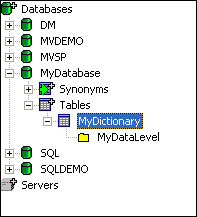Creating a table
Use the New Table option to create a new Dictionary table (and optionally a new Data Level table) in a database on the D3 server.
Complete the instructions below to create a new table.
To create a new Data Level on an already existing Dictionary table, see Creating a new data level for a table.
Procedure
- Right-click the Tables node from
the Domain Explorer and select the New Table option.
The New Table dialog box displays.
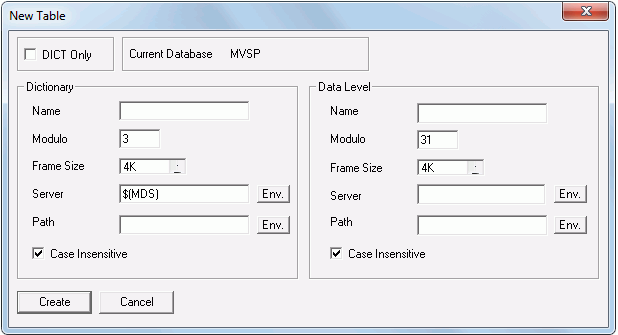
- Complete these fields:
Value Description DICT Only -
When checked, the Data Level section of the dialog is disabled. Only the Dictionary table will be created.
-
When unchecked, the Data Level section of the dialog is enabled, allowing you to define both a new Dictionary table and a new Data Level table. The new Data Level table will be listed as a sub-item of the new Dictionary table in the Domain Explorer.
Name Table Name. Any string of up to 50 characters, excluding the colon (:) character. If the database was created using the case insensitive option, the Dictionary file name is case insensitive. If the Dictionary is case insensitive, the Data Level name is case insensitive, whether the database is case sensitive or not. Modulo Enter the table modulo. The modulo should be selected in conjunction with the frame size so that the items are properly distributed across the table, without excessive group overflow. Frame Size Select a frame size. By default, both the Dictionary and Data Level frame sizes are 4 KB. Small frame sizes are suited to files that contain a few small items. Server Network name of the server where the table will reside. By default, the dialog will create the table on the server where the database resides, but there is no requirement. The Dictionary and the Data Levels do not need to be located on the same systems. Selecting the server is essentially a question of disk space, performance, and proximity to the users. The server name can be either the network name of the computer, an alias defined in the registry of this server, or a server environment variable. The list of Server Environment Variables is displayed by clicking the Env. button. The D3 File System Interface service must be started on this server. See Server environment variables for more information.
Path Full path name where the table is to reside. Use forward slashes (/) to separate the directory names. If the path starts with a / or a drive letter (for example, C:/mypath), the path is absolute and the table will be created on that location. If the path does not start with a /, the path is relative and is added at the end of the root directory specified in the server configuration used to create the table. When using a drive, it is important to specify an absolute path (start with a /), otherwise the directory will be appended to whatever current directory the drive is set to. Note that UNC names (\\server\path) are not supported. The Path can be any valid host file system path, or a path environment variable. The list of Path Environment Variables is displayed by clicking the Env. button. See Path environment variables for more information.
Note: It is advised to leave the path empty and to let the system create the table under the file system server root.Case Insensitive Specifies that all items in the table, including table names for a Dictionary, will be case insensitive. -
- The new table is created and displays under the specified Tables node in the Domain Explorer.