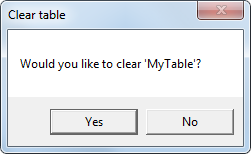Clearing a table deletes all records in the table. Both
Dictionary tables and Data Level tables can be separately cleared.
If clearing a Dictionary table, the Data Level tables residing within
that Dictionary table are not cleared. Additionally, Dictionary table
D-pointers that point to tables are not deleted.
Procedure
- Right-click the Dictionary or Data Level table to clear
from the Domain Explorer and select the Clear Table Dictionary option (for Dictionary tables)
or the Clear Data Level option (for Data Level
tables).
If the Warnings Displayed option is
enabled from the File Manger - Options dialog, the Clear
table dialog box displays and confirmation is required.
See Editing File Manager options for more information.
- Click Yes.
The records in the specified table are cleared.