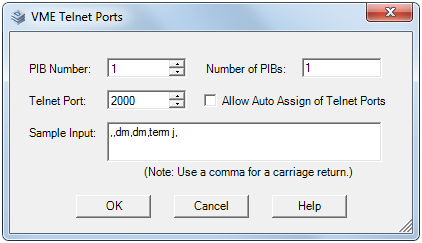| PIB Number |
PIB number assigned to the device. |
| Number of PIBs |
Defines a range from which a PIB is allocated when establishing
a Telnet session. Format: {n}-{m}, where n is the first PIB and m is the last PIB in the range.
If not specified, n is 1 and m is "max PIB - 1". n cannot be 0.
The default value is (blank). |
| Telnet Port |
TCP port number to nail to the PIB in the range from 2000
to 32767. |
| Allow Auto-Assign of Telnet Ports |
Automatically defines the range of available turnkey
telnet ports based on the values specified in the above three fields. |
| Sample Input |
Optional stacked input (see the dev-make Arguments section of the dev-make Command (Windows) topic in
the D3 Reference Manual). When using sample input,
commas are replaced by carriage returns to emulate user input. It
is advised to always start with a comma because after a boot of the
VME, the first character of the input string is discarded. If the
first field of the input stack starts with a \, it is treated as a
command.
The text can be used to automatically logon to a port
as a user and type in user-simulated commands. |