umeter (Meter)
The umeter widget displays the value of a Numeric field on a gauge for which there is a
predefined range of values marked around the outer edge. Uniface provides a logical widget called Meter, which is mapped to umeter.
Meter Widget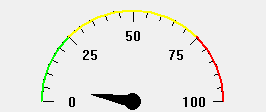
For more information, see Specifying a Widget for a Field or Entity.
| Logical widget name: | Meter |
| Maps to physical widget: |
|
| Default definition: | Meter=umeter
|
| Use for: | String fields with ValRep list. |
| Supported triggers: | trigger detail—activated when the user double-clicks the meter widget |
| Supported properties: | See Widget Properties |
Supported in egrid(Grid) widget? |
No |
| Supports MSAA? : | No |
Description
The umeter widget is a graphical representation of
numeric data. The Sweep Angle and Start Angle
properties define the exact view of the widget. The widget is read-only; the user cannot edit its
value.
This widget is not available in character mode. It is mapped to an edit box.
ValRep Handling
The ValRep for this widget consists of a range of values, with optional rim color. It is possible to specify multiple ranges, each with their associated Uniface index color.
For example: $valrep(METER)="1:25=16;25:75=48;75:100=32"
For more information, see Range and Color and Uniface Index Colors .