Cluster with one point-of-entry setup
This setup gives you the ability to provide greater availability to your users as well as increase the capacity of the cluster,
given that multiple servers can be configured to act as one, i.e., a “cluster”. In other words, the Point-of-Entry to the
cluster is a Cluster Service, and it is responsible for authenticating users and for allocating their session requests to
the least busy Server.
Note
The Cluster Service can be installed on any of the server machines or on a separate machine. Users can then point their browsers
to the Cluster Service machine rather than to an individual server. Making only one point of entry available to the user simplifies
the network setup and reduces the amount of network configuration that is required.
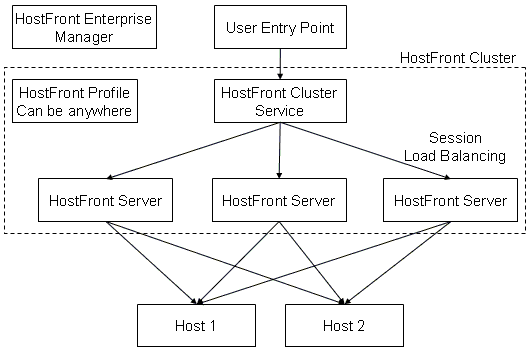
To configure a cluster with one point of entry you need to perform the following steps:
| 1. | During the installation, provide the IP address of the designated point of entry. Refer to Installation steps for more information. If you missed this point during the installation, you can either redo the installation quickly or edit the HTML pages. Refer to Coding HTML Pages in the Host Access Manager Administrator’s Guide. |
| 2. | Add one cluster service entry in HAM. Refer to Add Cluster Service in the Host Access Manager Administrator’s Guide. |
| 3. | Add multiple Server entries in HAM. Refer to Add Server in the Host Access Manager Administrator’s Guide. |