Cluster with multiple points of entry setup
This scenario gives you the ability to provide the highest availability to the users with no single point of failure in the
whole cluster setup.
In this scenario, multiple Cluster Services provide authentication and load balancing services and access to multiple servers.
The multiple Cluster Services setup has multiple entry points. A Domain Name Server (DNS) acts as a single point-of- entry
for users and performs round-robin distribution of incoming requests to the configured Cluster Services. The Cluster Services
are responsible for returning the correct address of the least busy server to which the users can connect.
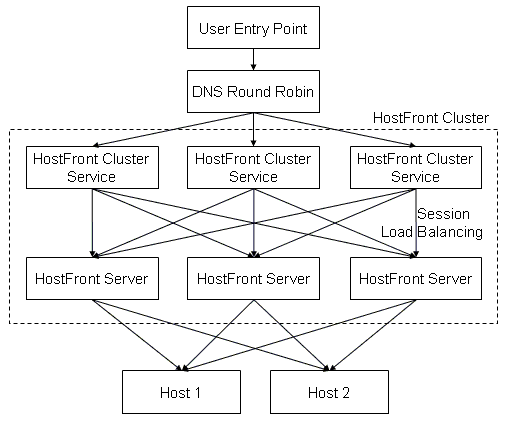
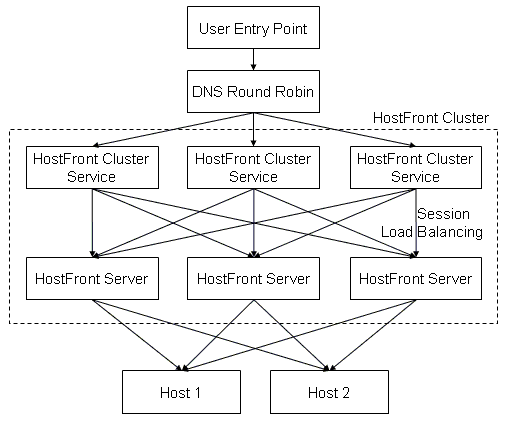
In above scenario, we have two levels of load balancing. First, the DNS performs load balancing (simple round-robin) regardless
of the load on the Servers, and then the Cluster Services perform load balancing on the actual load on each server.
The number and location of the Cluster Services need not match the number and location of Servers. Both components may be
installed on different machines.
To configure a cluster with multiple points of entry, you need to perform the following steps:
| 1. | During the installation, provide the IP address of the designated DNS server that will act as a network point of entry. Refer to Installation steps for more information. If you missed this point during the installation, you can either redo the installation quickly or edit the HTML pages. Refer to Coding HTML Pages in the Host Access Manager Administratorís Guide. |
| 2. | Add multiple cluster service entries in HAM. Refer to Add Cluster Service in the Host Access Manager Administratorís Guide. |
| 3. | Add multiple Server entries in HAM. Refer to Add Server in the Host Access Manager Administratorís Guide. |