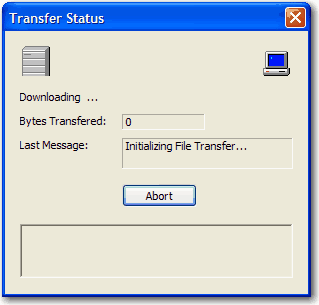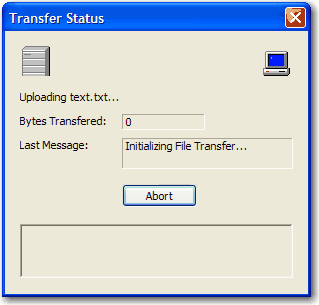IMPORTANT! In
Kermit File Transfer, the sending and receiving of files is from the perspective
of the host system. For
example, sending a file means that the host is sending a file to your
PC. Receiving
a file means that the host is receiving a file from your PC.
IMPORTANT! In
Kermit File Transfer, the sending and receiving of files is from the perspective
of the host system. For
example, sending a file means that the host is sending a file to your
PC. Receiving
a file means that the host is receiving a file from your PC. TIP
TIP