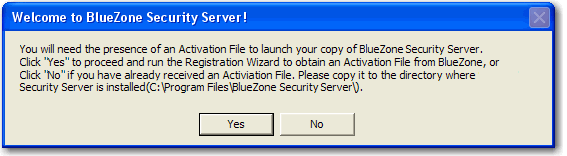
Getting Started
You can evaluate BlueZone Security Server without a Registration Key. When BlueZone Security Server is installed without a Registration Key, it will operate in the "Evaluation Mode".
"Evaluation Mode" is a fully functional mode with the exception that you will be limited to a maximum of three concurrent users.
To install BlueZone Security Server in the "Evaluation Mode", simply follow the standard installation procedure.
After the installation is complete, and you launch the BlueZone Security Server Manager, you will get the following message:
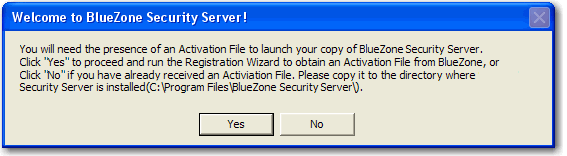
Since you are evaluating BlueZone Security Server, you do not want to run the Registration Wizard. Click the No button. The following message will be displayed:
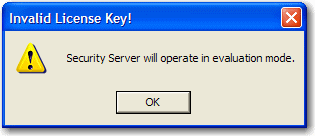
Click the OK button to continue.
Once you have purchased a license for the BZSS, you can convert your installation from the "Evaluation Mode" to "Licensed Mode'. This is accomplished by...
You will receive an email from the BlueZone Software Order Entry department. This email will contain an Installation Key. This key will be used in conjunction with the Registration Wizard.
 NOTE
For help
with the Registration Wizard, click
here.
NOTE
For help
with the Registration Wizard, click
here.
Next Steps: