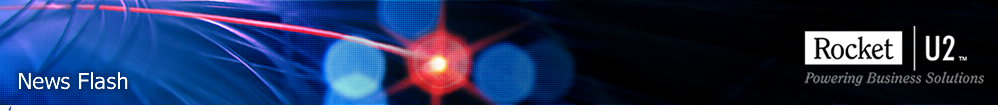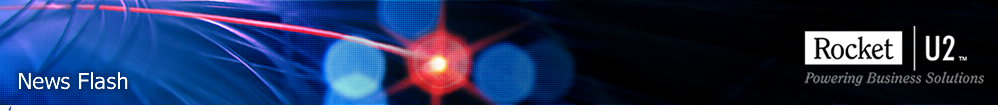A lazy summer? Hardly!
Dear U2 Community,
Shouldn’t these be the lazy days of summer? Not for the Rocket U2 team in Denver! Everyone is working tirelessly on beta programs in progress for UniVerse v11.1, U2 DataVu v1.1, and U2 Web DE v5.0. The SB/XA team is working on v6.0.4, and planning is underway for UniData.NEXT. Added to that is the need to clean out desks and pack up in preparation for the move to our new office space. Customers shouldn’t see any disruption in service, as the U2BC system and our Web site are hosted at other Rocket sites, and we can all work remotely when required.
Employees will vacate the current space on August 24, and we will all be in our new location on August 30. So if you’re headed to Denver and want to visit, look for us at 4600 S. Ulster Street, Suite 1100 (our phone numbers and email addresses will remain the same.) Below is a picture of the Metropoint building, which is 2 ½ blocks from our current location in the Denver Tech Center.
By the way, I hope the rest of you are enjoying some summer fun.
Sincerely,
- Susie Siegesmund
Vice President and General Manager, Rocket U2

Product Information
Product Availability
The following products are scheduled for release in August:
- UniData 7.2.7 on HPUX, HPUX Itanium, Linux, Windows
For information on the latest releases of U2 products look for the U2 Product Availability Matrix at www.rocketsoftware.com/u2/support.
Legacy Documentation Available Only Until September 30, 2010!
As of the end of September, we will be removing old documentation from our Web site leaving only Rocket Software-branded versions. If you wish to keep old versions, please download them before that deadline. After September 30th, older documentation will no longer be available for distribution.
Special Product Lifecycle End of Marketing Announcement for IBM Branded Products
As we approach the one year anniversary of the U2 family joining Rocket Software, this special Product Lifecycle announcement notes the end of marketing for product versions that still retain the IBM branding. End of Marketing (EOM) status indicates that U2 is no longer actively marketing a product version to new customers, due to the availability of later versions. Existing customers can still acquire additional user licenses and maintenance. Effective September 30, 2010 the following product versions and all earlier versions will be in End of Marketing status:
- UniData 7.1, 7.2.0-4
- UniData 7.2.0 Clients
- UniVerse 10.2, 10.3.0-5
- UniVerse 10.2A and 10.3.0 Clients
- U2.NET 1.1.x
- U2 Web DE 4.3, 4.4.0-2
- SB/XA 6.0.0, 6.0.1
- SB+/SBClient 5.4.0-4
- wIntegrate 6.1
For a full description of available options for product versions in EOM or End of Service (EOS) status, please see your U2 Handbook or contact your U2 Provider. In order to determine the Product Lifecycle Status of a given product version, please see the Product Availability Matrix on the web. If you have any questions, please contact u2askus@rs.com.
NOTE: Once a product has reached EOM status, replacement media is no longer available.
Product Release Notices via Social Media
If you already follow us on Twitter or Facebook, you should notice that we have added these channels as ways to let you know when we release product patches or releases. If you don’t already, follow us. Please click on the links for Twitter and Facebook and join in the fun!
  
UniVerse
UniVerse 10.3A clients are now certified for Windows 7. In addition to being tested and certified to work on Windows XP, Vista, 2003 and 2008, the UniVerse 10.3A clients have passed the Quality tests for Windows 7. There is no need to get new software since the UniVerse 10.3A clients haven’t changed. Only the additional certified platform Windows 7 was added.

U2 University 2010 Registration Now Open!
U2U 2010 will be held in Denver November 9-11. The Australia event will be in February of 2011, and we expect to be in the UK in March of 2011. If you have any questions or suggestions for the upcoming U2U series, email u2askus@rs.com, and listen to this podcast to learn how to get the most out of this year’s U2 University!
This year’s event will feature more technical content than ever before, so come meet the engineers who design our products and the technical gurus who support you, and learn about third-party tools to enhance your application. More information will be posted at u2u.rocketsoftware.com and mentioned in future newsletters.
U2 University Spotlight Session: Image Management in U2
This year's event is focused on accelerating the value of your Rocket U2 investment. One of our highlighted sessions, Image Management in U2, will explore how to store images and other binary files directly in your U2 files. You will learn how to use the existing X64 conversion functionality in Basic, Java and .NET interfaces. Session attendees will see a demo of this functionality and learn how easy it is to deploy and explore some of the solution examples created by the U2 experts.
To learn more about this and other U2 University sessions, please click here.
U2TellUs
Tell us what you think! Complete our customer satisfaction survey u2tc.rocketsoftware.com/custsurvey2010.asp.
Education Updates
Free U2 Certification Tests Available at U2U
Register for U2 University and take your U2 certification exam for free! There will also be free certification prep classes available. Pass your certification exam and you will receive a Rocket U2 Certified Professional logo to use on your business card or email signature line.
Support Corner
Seeking Experienced Technical Support Engineer
Rocket U2 is seeking an experienced UniVerse extended relational database Technical Support Engineer. The role includes resolving client questions and problems with installation, setup, configuration and functionality of UniVerse and additional U2 products – UniData, System Builder - SB/XA andU2 Web DE (RedBack). View the job responsibilities.
Entitled U2 Tech Notes
Access to this knowledge base is available to Rocket Software Business Partners with a valid maintenance agreement, tiered partners of distributors, and customers with a valid U2 maintenance agreement directly through Rocket Software. You need to sign in to U2 TechConnect in order to access entitled documents. For more information, select the link Discover how to access U2 Entitled Documents in the Knowledgebase found near the top center of the page located at u2tc.rocketsoftware.com.
UDT-22 UniData Data Replication Troubleshooting Guide v31
The UniData Data Replication Guide is written and maintained by the U2 Technical Support team. It is intended to supplement - not replace - the UniData Data Replication manual produced by the U2 Information Development team. It is designed to help a database administrator (DBA) set up, maintain, tune, and troubleshoot Replication. It provides examples of the expected output of administration commands; guidance on configuration settings; step-by-step procedures to accomplish DBA functions; monitoring and tuning steps; error log message deciphering; and more. Many topics are included based on customer field experience and feedback.
UCC-20 How to execute SQL SELECT, INSERT, UPDATE and DELETE statements using the UniOLEDB with installing new UniOLEDB client and setting up new data source
This Tech Note contains deployment software that demonstrates how to use UniOLEDB to execute SQL SELECT, INSERT, UPDATE, and DELETE statements. This tool can upgrade the UniOLEDB client to 10.3A client and set up a new data source as necessary without using the Java UCI editor tool. (Use the Search Term “UCC-20” and select the Search Option “Exact Phrase”).
UCC-22 Error: 'The IBM.UniOLEDB provider is not registered on this local machine' when using a UniOLEDB application with 64-bit Windows 7
This Tech Note contains deployment software that demonstrates how to use UniOLEDB to execute SQL SELECT, INSERT, UPDATE, and DELETE statements with 64-bit Windows 7.
UCC-23 How to use the UniVerse ODBC client with 64-bit Windows 7
This Tech Note contains deployment software that demonstrates how to use the UniVerse ODBC client to execute SQL SELECT statements with 64-bit Windows 7. This tool can set up a new data source as necessary without using the Java UCI editor tool and create a new user DSN without using Microsoft ODBC Administrator tool.
UCC-24 How to use the UniData ODBC client with 64-bit Windows 7
This Tech Note contains deployment software that demonstrates how to use the UniData ODBC client to execute SQL SELECT statements with 64-bit Windows 7. This tool can set up a new data source as necessary without using the Java UCI editor tool and create a new user DSN without using Microsoft ODBC Administrator tool.
UMVA-3 [ErrorCode=39207] Error [39207] occurred on server. Possible server-side licensing failure.
When making a connection to UniData using U2.NET, the error: [ErrorCode=39207] Error [39207] occurred on server. Possible server-side licensing failure is displayed.
UWIN-4 How to use SSH with wIntegrate
Partner News
Atlantic Cape requires a full-service technology platform to ensure students receive the best possible service, to help the school run as efficiently as possible, and to provide transparent access to data for government and regulatory bodies. In 2008 Atlantic Cape decided to replace its existing enterprise resource planning (ERP) solution with Datatel Colleague, which is currently used by 790 colleges around the world.
|