Setting up an ODBC data source
Follow these steps to set up an ODBC Data Source.
Procedure
- Double-click the ODBC Data Sources icon from the Administrative Tools window.
The ODBC Data Source Administration dialog box displays.
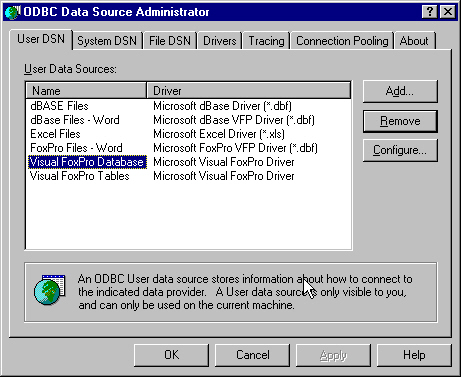
- Click Add, and then click Finish.
The Create New Data Source dialog box displays.
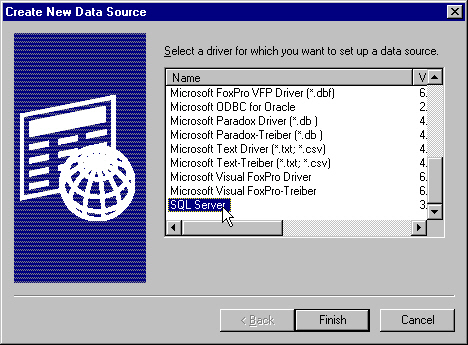
Now that the Microsoft SQL Server has been added to the user data source, the Create a New Data Source to SQL Server dialog box displays.
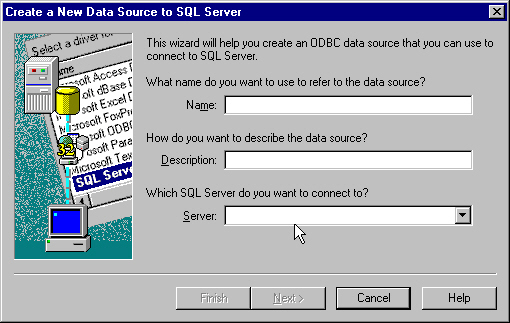
- Type the following information in the Create a New Data
Source to SQL Server dialog box and click Next:
-
Name of the data source
-
Description of the data source
-
Name of the SQL Server
For example:
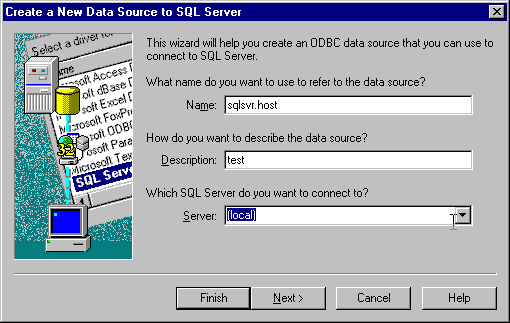
The dialog box below displays to verify the authenticity of the login ID.
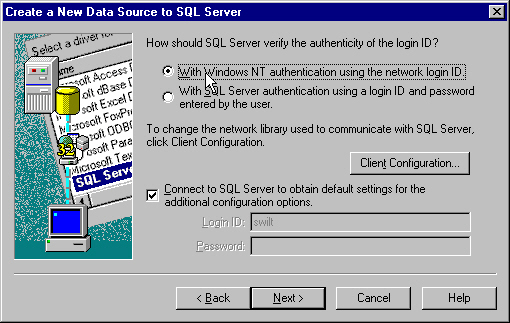
-
- Do one of the following:
-
Select With Windows NT authentication using the network login ID option.
-
Select With SQL Server authentication using a login ID and password entered by the user option.
-
- (Optional) Select the Connect to SQL Server
to obtain default settings for the additional configuration options check box.
The dialog box below displays.
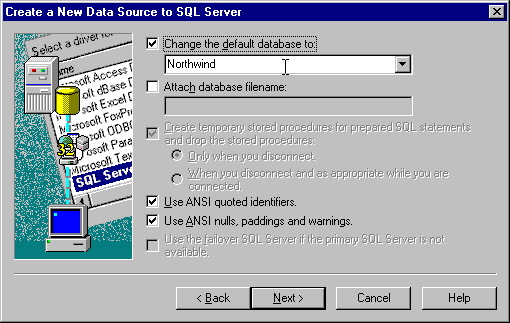
- Select the Change the default database check box.
For our example, select Northwind from the drop-down menu.
- Click Next.
The dialog box below displays.
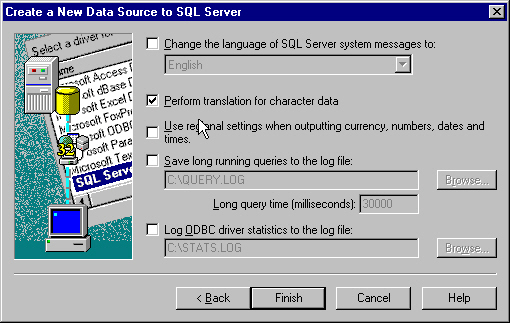
- Select the Perform translation for character
data check box, and then click Finish.
The ODBC Microsoft SQL Server Setup dialog box displays.
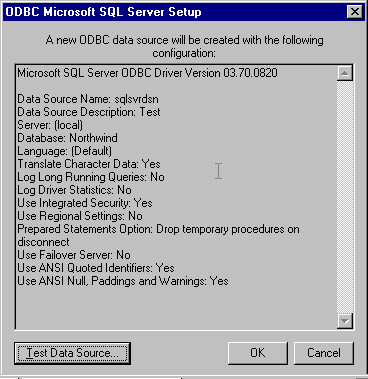
- To test the data source, click Test Data Source. If the test data source fails, make sure the SQL Server Services has been started. See Starting OpenDB services for more information.
- Click OK.
The setup is complete.