Connecting to ODBC databasesConnecting to a Microsoft SQL Server databaseStarting OpenDB services
Starting OpenDB services
Follow these steps to start OpenDB Services.
Procedure
- Select Start > Control Panel > Administrative Tools > Services.
- Select OpenDB from the Services dialog box and click Start.
The OpenDB Service is started as displayed below.
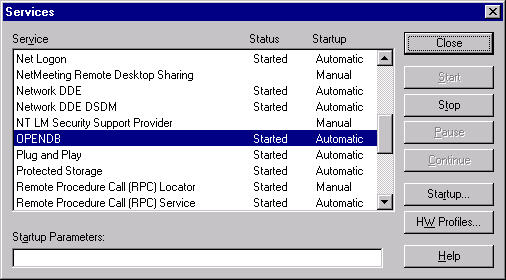 Tip:
Tip:To start OpenDB services from the command prompt, navigate to directory where the OpenDB.exe file is located (for example, cd c:\program files\rocketsoftware\d3\d3programs) and type OpenDB.exe /verbose.
If not already started, click Start from the Services dialog box to start processes for Microsoft SQL Services (MSSQLServer).
Parent topic: Connecting to a Microsoft SQL Server database