Launch or switch to the Administration Utility.
Select the Workstation tab.
Verify that the Workstation Application and Service progress indicators show as Stopped or Not Installed. Stop the Workstation if necessary. In most cases, the Workstation progress indicator should display Stopped or Not Installed prior to configuration.
NOTE |
If you must keep the Workstation running while performing this configuration, select Apply in the Ports dialog box after defining your settings (as directed below). |
Select Configure. The Configuring Workstation property sheet displays.
Select the Ports tab if it is not displayed.
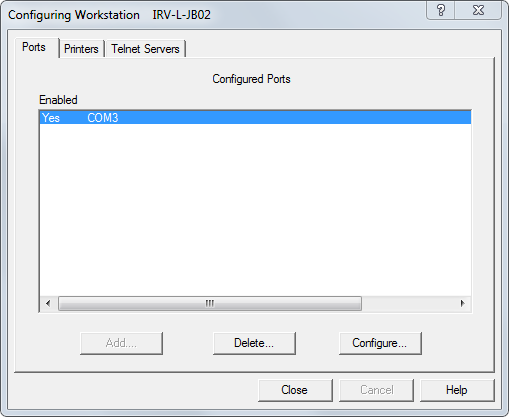
This tab contains three buttons for configuring COM ports:
Add |
Invokes the Ports dialog box, allowing the addition and configuration of Windows COM ports not already configured for use by the Workstation. |
Delete |
Removes the selected (highlighted) COM port from the mvBase Workstation. |
Configure |
Invokes the Ports dialog box, allowing the modification of COM ports already configured for use by the Workstation. Select the pertinent COM port prior to using this button. |
Perform these steps to delete an existing COM port.
Select the COM port from the Configured Ports field.
Select Delete.
If you now wish to configure a new or existing COM port, proceed to step 7 or 8.
If you are done, select OK. The Workstation tab displays. The procedure is complete.
To add a new COM port to mvBase, select Add. The Ports dialog box displays. Proceed to step 9.
To configure an existing COM port, select the COM port from the Configured Ports field, then select Configure. The Ports dialog box displays. Proceed to step 9.
In the Ports dialog box, define the computer name of the Server to which the Workstation will connect, and select Serial Printer. Other certain options are applicable to this serial printer connection are described below.
NOTE |
|
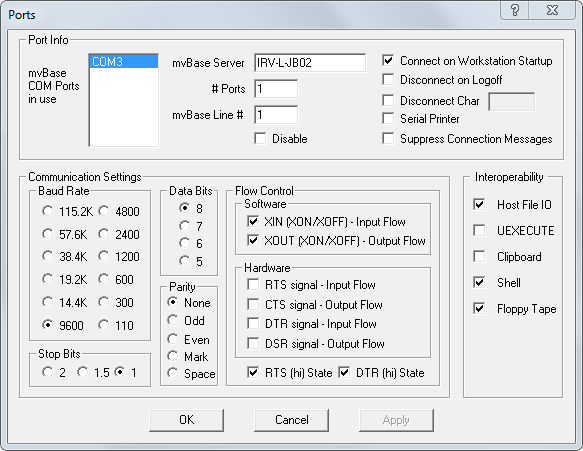
mvBase Server |
Designate the computer name of the mvBase Server system to which the COM ports are mapped. This mvBase Server can be located anywhere on the network. |
# Ports |
Designate the quantity of COM ports you wish to configure at this time. This field lists the number of consecutive ports to be mapped simultaneously. Only one port is added or configured if the quantity of available system COM ports is 1. |
mvBase Line # |
Identify the number of the first mvBase line to which the specified port(s) is/are mapped. |
Disable |
Select this box to make this client definition inactive upon startup of the mvBase Workstation. This function is particularly useful when you want to retain the current configuration's settings for future use. |
Connect on Workstation Startup |
Select this checkbox for a serial printer connection. |
Disconnect on Logoff |
Do not select this checkbox for a serial printer connection. Otherwise, there is no way to reconnect a disconnected printer unless you restart the Workstation. |
Disconnect Char |
Do not select this checkbox for a serial printer connection. The printer cannot transmit a disconnect character to the Server. |
Serial Printer |
Select this checkbox for COM ports attached to a printer. Select the Apply button to activate this setting on a running mvBase Workstation. Connections identified this way support output only with no input allowed, and do not consume an mvBase user license. |
Suppress Connection Messages |
Do not select this checkbox for a serial printer connection. |
Communication Settings |
Note that if you make changes in this field of the Ports dialog box, they override the settings you defined with the PROTOCOL command in steps 8-10 above. |
Once you have defined settings for the COM port being added or configured, select either OK or Apply. A message appears requesting confirmation.
When adding or configuring more than one port, select Apply after defining settings for each port or group of ports.
Select OK in the confirmation message box. mvBase returns to the Ports tab.
Select OK in the Ports tab. mvBase returns to the Workstation tab of the Administration Utility.
If you are ready to start the Workstation, perform the necessary tasks in this sequence:
Ensure that the mvBase Server is already started.
Configure additional client connections in the mvBase Workstation (if necessary).
Start the mvBase Workstation once you have configured all client connections.
Once the printer is configured (set up) for use with mvBase for all intended users, printer operation and behavior within the MultiValue environment is virtually identical for all printer types. See Using mvBase Printers for additional information, or see other topics as required.
For information about troubleshooting this particular configuration, see Troubleshooting mvBase Printers.