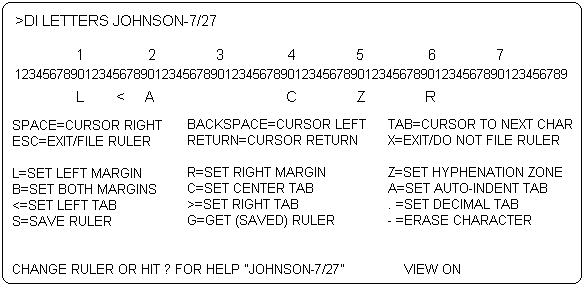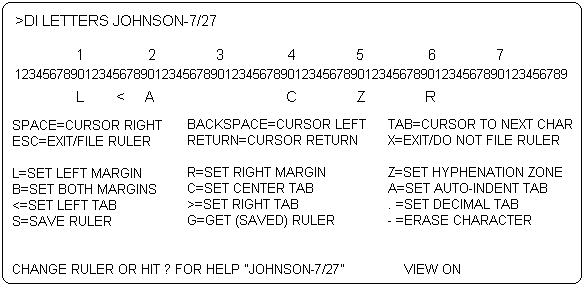
The DI command creates a new document or edits an existing document with DocuMentor.
Format
|
DI filename docname [(options)] |
Parameter(s)
|
filename |
Name of the file. |
|
|
docname |
Name of the new or existing document. |
|
|
options |
The following options are supported: |
|
|
L |
Displays line numbers in Edit Mode. Also uses default ruler in new document and suppresses display of Ruler Mode Help Menu and tab rack. |
|
|
S |
Suppresses display of the Ruler Mode Help Menu. |
|
|
V |
Suppresses display of rulers and backslash commands. |
|
Description
DI is one of the three DocuMentor commands. See also the DE Command and DO Command.
Creating a Document
The following example opens a new document called JOHNSON-7/27 in the LETTERS file: