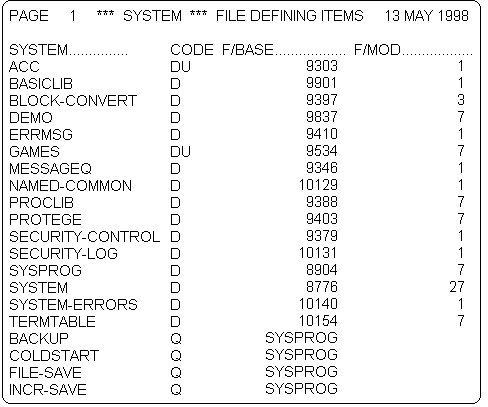
Before update logging can be enabled, it is necessary to define which files are to be tracked.
The update logger uses a file called FILE-XREF (built by the RESTORE processor during a full fileload) to define which files are to be tracked. The FILE-XREF file is located in the SYSPROG account and contains file paths for all accounts on the system; it can be thought of as an index map of the entire system. A file must be listed in the FILE-XREF file in order for its updates to be logged. BUILD-LOCK-XREF may be used to either enable or disable update logging for accounts. ULOG-SKIP may be used to exclude files from update logging.
Use ULOG-SKIP to specify which files are to be excluded from update logging even though they are listed in the FILE-XREF file. Files that are to be excluded from update logging have a U in the D/CODE of the file. To see which files are to be skipped, use the LISTFILES command. Any file with a U in the CODE column is excluded from update logging.
For example, to see which accounts are disabled, execute the LISTFILES SYSTEM command at TCL:
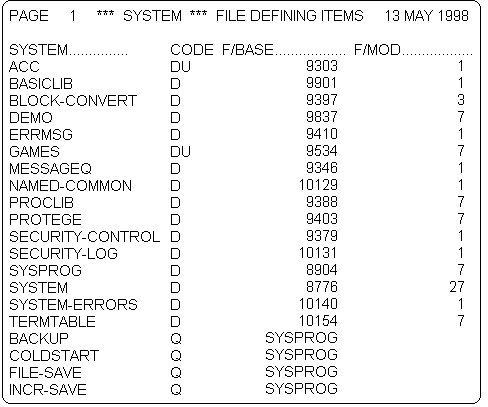
In the example above, the ACC and the GAMES accounts are currently disabled from update logging since they have a U in the CODE column.
The :ULOG-ON command starts the update logger. Whenever new files are created (unless the U option of CREATE-FILE is used) or files are deleted, the FILE-XREF file is updated.
It is also possible to exclude a file from being tracked by including a parenthetical (U) in the CREATE-FILE or CREATE-BFILE statement when creating the file. For example, this command does not log updates to the SALES file:
|
>CREATE-FILE SALES 1 5 (U) |
See Also