Perform a full filesave.
Launch or switch to the Administration Utility.
Select the Server tab if it is not in the foreground.
Ensure that the Server has no connected clients.
Stop the Server Application or Server Service if required. Server Application and Server Service status fields should display Stopped or Uninstalled.
Ensure that the Boot Tape field specifies either:
The tape device in which the filesave media is loaded or
The virtual tape file containing the filesave (the device with the filesave tape)
Select Configure. The Configuring Server dialog box displays.
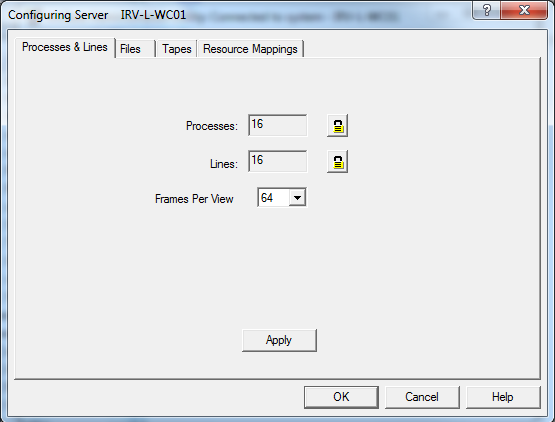
Select the Processes & Lines tab if it is not displayed in the foreground.
Click the Lock icon next to the field you want to update.
One of the following warning messages displays:
If updating Processes, a warning displays indicating that changing the number of processes requires a fileload and that a reduction in the number of processes can adversely affect existing Workstation configurations. |
If updating Lines, a warning displays indicating that a reduction in the number of lines can adversely affect existing Workstation configurations. |
Click Yes if you want to Continue, and then enter the new value in the now editable text box. Use the table below as a guide:
Processes |
Number of configured mvBase Server processes. Upon startup of mvBase Server, a number of frames will be allocated and initialized from the first virtual memory storage file. These frames are used to hold each process control blocks, primary and secondary workspaces. Enter the number of mvBase Server processes to be configured. Changing the number of processes will require that a fileload be performed at the mvBase Server startup since the frames used to hold these processes are allocated before the frames used by the database. Values of 1-1023 are allowed and are independent of the number of connections that the mvBase Server has been authorized. Configuring more processes than authorized connections would allow for future authorization of additional connections to the mvBase Server without having to perform a Fileload. Also, increasing the number of processes may require the size of the 1st VMS file to be increased to hold the new processes. |
Lines |
Number of configured mvBase Server lines that will be available for mvBase client connections at mvBase Server startup. Enter the number of mvBase Server lines to configure. Changing the number of lines does not cause a fileload but may affect the behavior of configured mvBase Workstations. Values of 1-1023 are allowed. Increasing the number of mvBase Server lines will allow more licensed connections to be made to the mvBase Server without requiring any configuration changes to any mvBase Workstations. However, decreasing the number of mvBase Server lines may cause configured workstations to reference a line that will not be available at Server startup. |
Frames Per View |
Defines the number of frames that are mapped into memory at a time from the non-primary virtual memory storage (VMS) files. Changes to this field require a reboot of the mvBase server before taking effect. |
Click Apply. A message displays confirming the values were successfully updated.
Click OK.
Click OK in the Configuring Server dialog box.
(Re)Start the Server once all desired components are configured. A fileload is required if you changed the quantity of mvBase processes, but not if you changed the quantity of lines only.
The number of processes and lines are independent and are initially linked at startup with process n linked to line n. Configurations with more processes than lines will leave the excess processes unlinked and available as phantom processes. Configurations with more lines than processes will leave the excess lines unlinked and available for use by the LINE-ATT command.