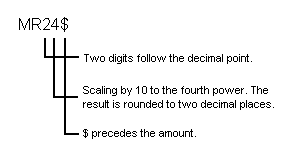
Formatting Decimal Numbers. The ML and MR codes allow special processing and formatting of numbers and dollar amounts. ML left-justifies the data within the masking field, MR right-justifies the data.
Format
|
M {L | R} [n [m]] [Z] [,] [options] [$] [(format-code)] |
Parameter(s)
|
n |
Specifies the number of digits to be printed to the right of the decimal point. If n is omitted or is zero, no decimal point is printed. |
|
|
m |
Specifies that the decimal point is to be moved m places to the left on output. If m is not specified, m = n is assumed. |
|
|
Z |
Indicates that a data value of zero is to be output as null. |
|
|
. |
(comma) Specifies that commas are to be inserted every three digits to the left of the decimal point. |
|
|
$ |
Places a dollar sign immediately in front of the first digit of the number. |
|
|
options |
C |
Adds CR after negative values. |
|
D |
Adds DB after positive values. |
|
|
E |
Encloses negative numbers in angle brackets (< >). |
|
|
M |
Adds a minus sign (–) after negative values. |
|
|
N |
Suppresses the minus sign on negative numbers. |
|
|
format-code |
$ |
Places a dollar sign at the beginning of the output field rather than immediately in front of the number. |
|
#n |
Specifies that data is to be justified in a column of n blanks. If n is not specified, only one column is displayed. |
|
|
*n |
Specifies that data is to be justified in a column of n asterisks. If n is not specified, only one column is displayed. |
|
|
%n |
Specifies that data is to be justified in a column of n zeros. If n is not specified, only one column is displayed. |
|
Description
Literal strings may also be enclosed in parentheses. The text is printed as specified, with the number being processed right- or left-justified.
|
NOTE |
The justification within the masking field is distinct from the column justification specified by line 9 of an Attribute Definition item. |
The ML and MR codes provide capabilities such as:
Placement of commas to indicate thousands, millions, etc.
Placing the decimal point properly and rounding off the result.
Adding a dollar sign at the beginning of the number.
Adding the letters CR (credit) after negative numbers and the letters DB (debit) after positive numbers.
Example
The example below shows the elements in the conversion code MR24$.
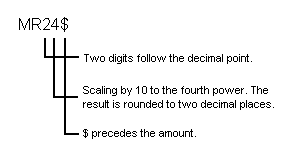
|
R |
Right-justifies the column of figures within the masked field. |
|
2 |
Specifies that two digits are to be printed after the decimal point. |
|
4 |
Moves the decimal point four places to the left. Since only two decimal places are to be displayed on output, the amounts are rounded off. |
|
$ |
Added immediately in front of each amount. |
When MR24$ is applied to an attribute containing the unformatted dollar amounts, they are listed in INFO/ACCESS reports in the following output format:
|
Internal Format |
External Format |
|
7270492 |
$727.05 |
|
375026 |
$37.50 |
|
13011344 |
$1301.13 |
|
489975 |
$49.00 |
|
3737373 |
$373.74 |
|
9294239 |
$929.42 |
|
459626 |
$45.96 |
|
199041 |
$19.90 |
|
2688098 |
$268.81 |
|
2365033 |
$236.50 |
|
1960013 |
$196.00 |
|
1125024 |
$112.50 |
|
497488 |
$49.75 |
The table below contains sample ML and MR codes.
|
Data |
Code |
Output |
|
5824 |
MR2 |
58.24 |
|
5824 |
MR2D$ |
$58.24DB |
|
–5824 |
MR2E |
<58.24> |
|
5824133 |
MR2,$(*14) |
****$58,241.33 |
|
5824133 |
MR2,($*14) |
$****58,241.33 |
|
5824133 |
ML(###-##-##) |
582-41-33 |
See Also