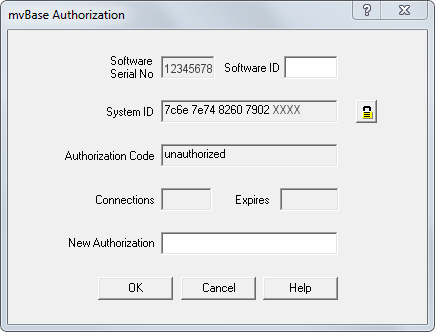Creating a Trial Database
The trial database is created when the mvBase Administration Utility
is started following the completion of the installation procedure. The
Create trial database is an option available only when installing mvBase
for the first time. This option, if selected from the Setup Complete dialog
box, creates a VMS file (default size 50 MB) automatically, saving time
and additional steps. The VMS file created by the Create trial database
option can be resized or deleted later, if necessary. For instructions
on adding, resizing, or deleting VMS files, see Selecting
VMS Files in the mvBase System Administration
Guide. Once a VMS file is created, mvBase can be started.
NOTE |
The
mvBase Administration Utility dialog box can be obscured by the
display of the ReadMe file (if the View ReadMe File check box
is selected). |
To create a trial database
Select Create
trial database from the Setup
Complete dialog box, then click Finish.
If the View ReadMe File
check box is selected, the mvBase ReadMe file displays, followed by
the mvBase Administration Utility.
After the mvBase Administration Utility
dialog box displays, the mvBase Authorization
dialog box displays requesting the new authorization code.
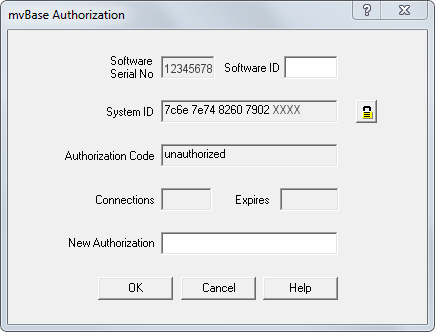
Proceed to Authorizing
and Registering mvBase for information to obtain a new authorization
code from Rocket.
See
Also
Installing mvBase
Installing and Upgrading