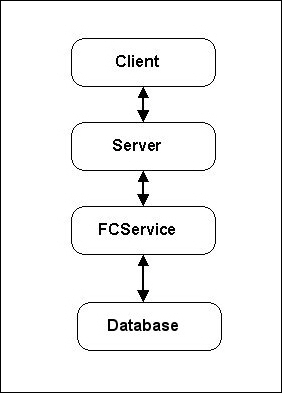
Earlier releases of FlashConnect provided a browser-based middleware component between FlashConnect clients, Web servers and the D3 and mvBase database. This enabled remote, cross-platform capabilities for programmers to write and post applications using Pick BASIC subroutines and to display these applications in HTML templates, creating viewable Web pages.
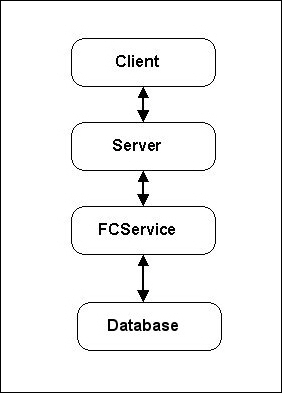
FlashConnect allows Pick BASIC applications (Pick BASIC business rules), via built-in subroutines, to use the external components as an input and output device. Additionally, Java, C++, Visual Basic, and other popular programming applications can work with these Pick BASIC business rules.
FlashConnect extends this functionality and creates more flexibility by introducing FCServlet through the FlashConnect Socket Server connections which increases Web server performance.
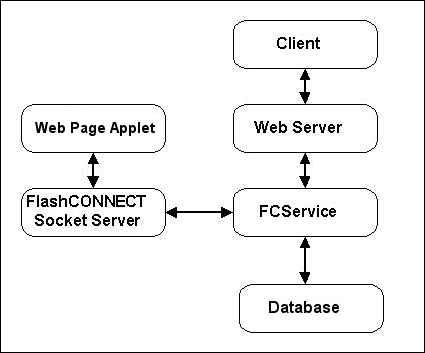
FlashConnect is a middleware package that connects Pick BASIC business rules with TCP/IP-based external components such as Web servers, Java programs, Javascript, and Visual Basic programs.
FlashConnect uses either CGI, ISAPI, Java Servlet or a TCP/IP connection to a server. FlashConnect also uses named pipes for inter-process communication. FlashConnect subroutines send a Web page to the user’s browser. When a user submits a response, FlashConnect subroutines retrieve the information submitted by the user and the process repeats.
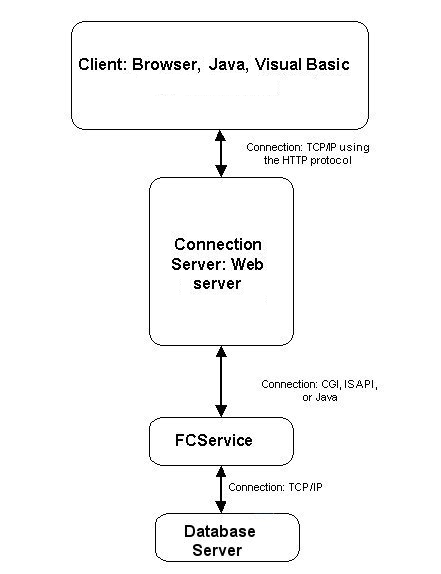
FlashConnect’s connection to a browser provides a graphical user interface for your database application and meets many of today’s e-commerce requirements by offering these features:
Compatible with browsers and Web servers.
Compatible with third-party tools such as Microsoft Front Page, Macromedia Dreamweaver and Javascript.
Uses familiar Pick BASIC programming subroutines to get you up and running quickly.
Creates static and active (or dynamic) Web pages from database queries.
Supports Secure Socket Server Layers.
Enhances Web server performance with FlashConnect Java Components.
Before installing FlashConnect, think about the features you want to use and how you want to use this product. The Java Runtime Environment must be installed on your computer in order to use FlashConnect’s Java components with:
FCServlet to use the Java servlet interface.
NOTE |
If you do not want to use FCServlet, the Java Runtime Environment is not needed. |
FlashConnect installs on a Web server, and connects the Web servers to one or more database servers. Your Web applications, whether static or dynamic, allow you to determine the type of user interaction you require.
These applications can be distributed across several systems through optional server pool connections—that also allows for load balancing and tighter control of resource allocation. Additionally, creating virtual directories allows these applications and servers to communicate across multiple platforms regardless of which directory is specified in the URL or link, or which type of Web server the Web application is running on.
See Also
FlashConnect Application Types