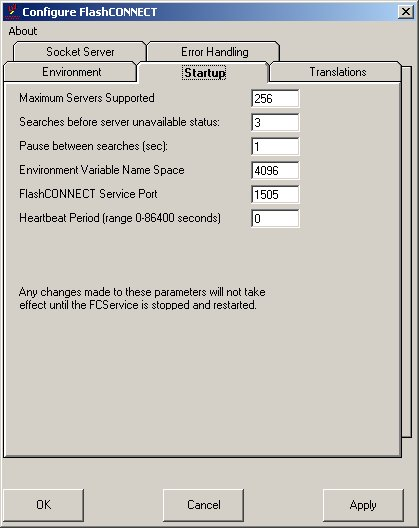
When the FlashConnect service starts, it uses the parameters located in the Startup tab. These parameters are only read at startup time. Stop and restart the FlashConnect service for changes in these parameters to take effect.
Schedule FlashConnect service restarts carefully – all running applications terminate when the FlashConnect service is stopped.
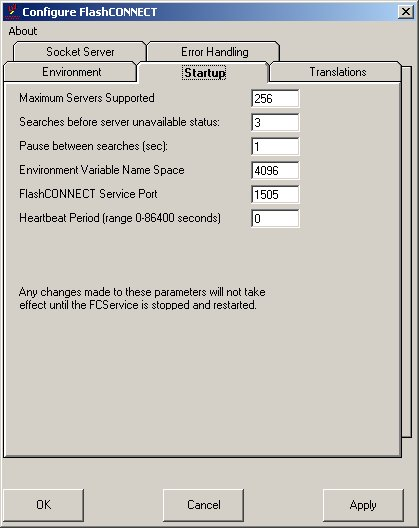
The Startup tab options are:
|
Option |
Description |
|
Maximum Servers Supported |
Specifies the maximum number of concurrent FlashConnect connections. Enter the maximum number of connections to allow. Each increment uses 28 bytes of additional shared memory and may be set as high as desired, subject to the limits of your system. The default is 256 (default is 16 on Linux). NOTE—When all connections are depleted, control functions are no longer accepted by FCService, so an additional server slot is automatically created for administrative use. |
|
Searches before server unavailable status |
Number of times FCService searches for an available connection before ending the search. The default is 3. |
|
Pause between searches (sec) |
Time in seconds FCService waits between searches for available connections. The default is 1. |
|
Environment Variable Name Space |
Sets the upper limit on the number of environment variables passed to D3 from the FlashConnect server.
For example: If only two environment variables are passed to D3 (HTTP_ACCEPT and AUTH_TYPE) the limit could be set to: 23 (len(HTTP_ACCEPT)+1 + len(AUTH_TYPE)+1 +1) |
|
FlashConnect Service Port |
TCP/IP port number that the service listens to for D3 FlashConnect servers (phantoms) to connect. It can be any valid TCP/IP port number, but must match the port number provided with the WWW-START command. The default is 1505. |
|
Heartbeat Period (range 0-86400 seconds) |
Number of seconds FCService waits between sending check messages to D3. Range 0 = no heartbeat to 86400. See Configuring the Heartbeat for a discussion about setting this value. The default is 0. |
See Also