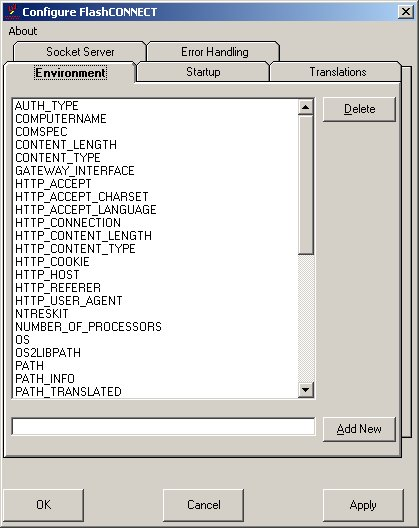
When the FlashConnect service passes a request to your application, several environment variables are sent with the request. The Environment tab allows the addition or deletion of environment variables sent to the application. Use this tab to manage overhead.
Environment variables can be added or deleted at any time. The FlashConnect service does not need to be restarted for the changes to take effect.
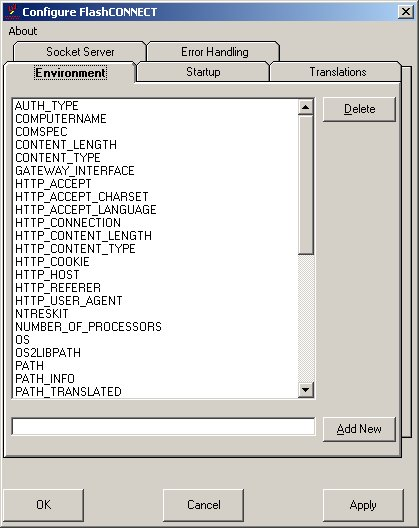
The Environment tab options are:
|
Option |
Description |
|
Delete |
Deletes environment variables. Select one or more variable from the list, then click on the Delete button. |
|
Add New |
Adds an environment variable. Type the environment variable name in the space provided. Click the Add New button. |
|
OK |
Saves changes and exits the dialog box. |
|
Cancel |
Quits without saving any unapplied changes. |
|
Apply |
Applies changes and stays within the application (when available). |
See Also