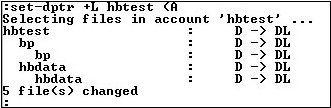
The database accounts and files to be backed up with a Hot Backup configuration must be specified. There are two options for this specification:
All files in the database (Not Recommended)
Select Accounts/Files in the database
|
NOTE |
The FSI Hot Backup feature replicates FSI files only. Files in the VME cannot be replicated using this feature. |
It is recommended that you only log those files that need to be logged to the secondary server. To specify the account and files to log, the D-Pointers on these accounts and files can be changed using the set-dptr command (See the D3 Reference Manual for more information on the details.). The flags relevant to Hot Backup are:
|
DL |
Log this file. |
|
DT |
Do not log this file (applicable if logging all files). |
|
DX |
Do not save this file during a regular backup and do not log this file via Hot Backup. |
|
DY |
Save this file, but not its contents during a regular backup. Also, do not log this file via Hot Backup. |
See the D3 Reference Manual for more information on the set-dptr command.
To turn the logging attribute on for an account:
Enter:
|
set-dptr +L accountname (A |
where accountname is the name of the account.
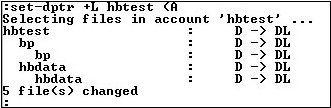
The example above illustrates running the set-dptr command on the hbtest account. Attribute 1 in all D-Pointers in the hbtest account is changed from D to DL for both dictionary and data levels.
|
NOTE |
|
To change multiple accounts, you can:
run the set-dptr command on each account.
or
build a list containing the account names that you wish to process and run the set-dptr command on the active select-list. For example:
|
:get-list acclist
>set-dptr +L (A |
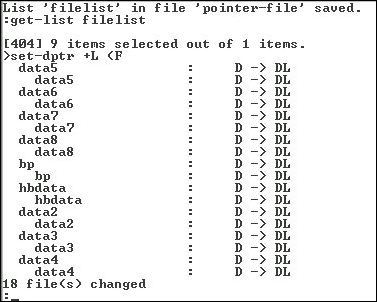
The example above illustrates the set-dptr command working with an active select-list containing file names.
See Also
Configuring the Primary Server
Configuring the Secondary Server
Starting_the_Secondary_Server and Enabling Logging on the Primary Server