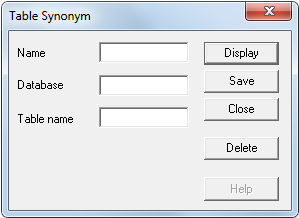Creating and editing synonyms
Synonyms (or Q-pointers) are used in account Master Dictionaries to point to other files.
Complete the instructions below to create a synonym.
Procedure
Tip: To edit an existing synonym, right-click
the synonym to edit from the Domain Explorer and select the Edit Synonym option.
-
To edit the synonym, change the appropriate values set in the Name, Database and Table name text boxes and click Save.
-
To delete the synonym, click the Delete button. Upon deletion, the synonym is removed from the Domain Explorer.