load.mon2 command
The load.mon2 BASIC program displays a graphical map of the duty load of the D3 system, taking a snapshot of the system at a given time interval.
Syntax
load.mon2 snap delay (10):number.seconds
Synonym(s)
load.mon
Description
The information below displays:
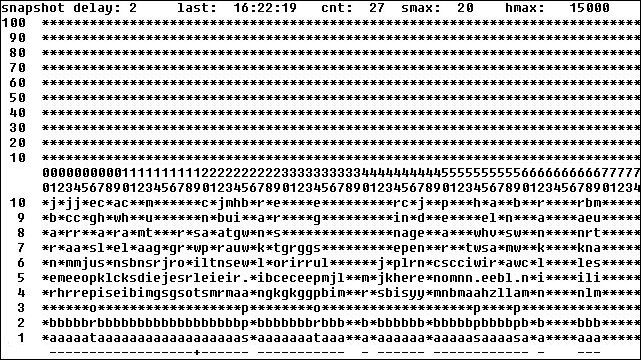
The report includes the following headings
| snapshot delay | Number of seconds to delay between samples. The default value is ten seconds. |
| last | Time of the last snapshot. |
| cnt | Number of snapshots taken. |
| smax | Max CPU difference for any PIB since the last snapshot |
| hmax | Total CPU difference since last snapshot |
The numbers listed to the side of the screen indicate the percentage of system resources consumed. The number in bold indicates the maximum value for the snapshot. The numbers across the center of the screen are port number references (0—73). The - character across the bottom indicates the active ports and the + character indicates the current port.
The vertical bar of asterisks and letters are the user-ID names, the accounts the ports are in. The asterisk fills out the vertical bar, up to the percentage of system resources consumed by this process.
Example(s)
load.mon2 snap delay (10): 5