D3 FSI Hot BackupConfiguring Hot BackupConfiguring the secondary server
Configuring the secondary server
The secondary server must be defined. The fsihotbackup utility is used for this purpose and can be run from the dm or another account.
Procedure
- Log on to the dm account.
- Run Hot Backup. Enter:
fsihotbackup
The Server Type Selection menu displays.
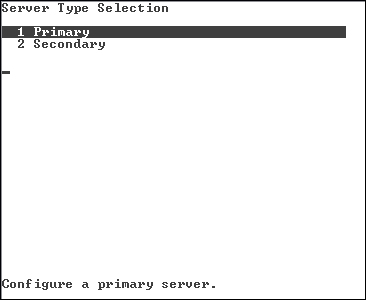
- Select the Secondary option.
The Configuring secondary server menu displays.
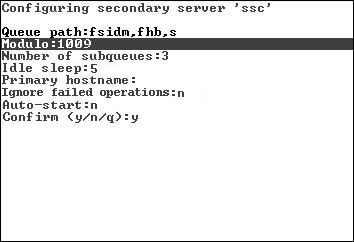
- Enter the appropriate value for each of these fields:
Value Description Modulo Modulo for the secondary server's Queue file. The default is 1009. Number of subqueues On the secondary server, operations are processed by the secondary server and a specified number of subqueue helpers (phantom processes) to achieve greater performance. The default number of subqueues is 3. Idle sleep Amount of time the secondary queue server or subqueue helpers will idle when the server is empty before checking for more operations. The default is 5 seconds. Primary hostname Host name of the primary server connected to this server. Auto-start Automatically restarts the server during a coldstart. Ignore failed operations Intended for temporary use when the primary server is running a newer D3 version than the secondary, and the newer version supports operations that the secondary does not. In such cases, the secondary server could enable this option to temporarily allow the servers to run in a deprecated mode. Warning: It is strongly recommended that this option not be used unless the administrator has a specific reason to do so. Since this option causes failed operations to be ignored, operations will proceed as normal, regardless of whether or not the server has successfully applied the operations. As such, if an operation is ignored, the servers may become out of sync, and there would be nothing to alert you to this condition. - Type Y to confirm your changes.
Tip: You can also type N to return to the above menu to make additional changes, or Q to quit without saving your changes.
The secondary server is configured.
Previous topic: Synchronizing the servers
Parent topic: Configuring Hot Backup