Define a Global Constant
Global constants must be defined in an IncludeScript called DEFPARAM.
You must have created a project to contain your
application definitions. For more information, see Working with Projects.
- Create a new IncludeScript Library or open
an existing library. For more information, see Create a Library .
For example, to create a global constant for all your Uniface applications, create or open the
SYSTEM_LIBRARY. - Select an IncludeScript template and insert
it template into the library structure.
The default IncludeScript is called
Empty include - Rename the IncludeScript to
DEFPARAMand change the Description to something likeGlobal constants.DEFPARAMis a reserved name that is used only for global constant declarations.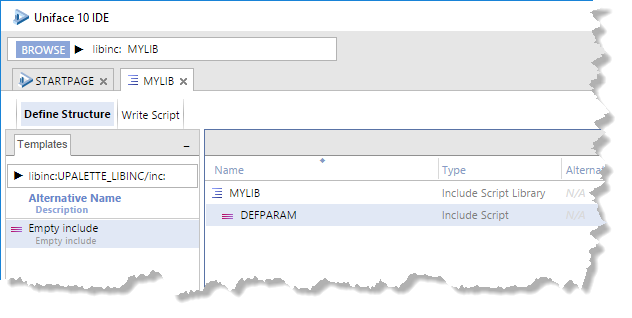
- Click Write Script to
go to the Write Script worksheet, and select the
DEFPARAMIncludeScript. - Declare the constant using the
#define command.
For example:
#define Product = "Uniface"