IDE Header
Use the U-Bar and menu icon at the top of the Uniface IDE to find and open development objects, open editors for selected objects, and access utilities.
IDE Header
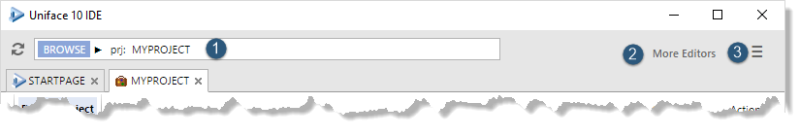
- U-Bar—displays the URL of the current development object and enables you to navigate to other objects.
- More Editors—maintain DTDs, signatures, global objects, translation tables, modeled properties, and language setups.
-
 —icon for the Main Menu, from which you can create new projects, import and
export development objects, and access other utilities.
—icon for the Main Menu, from which you can create new projects, import and
export development objects, and access other utilities.