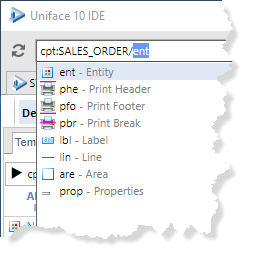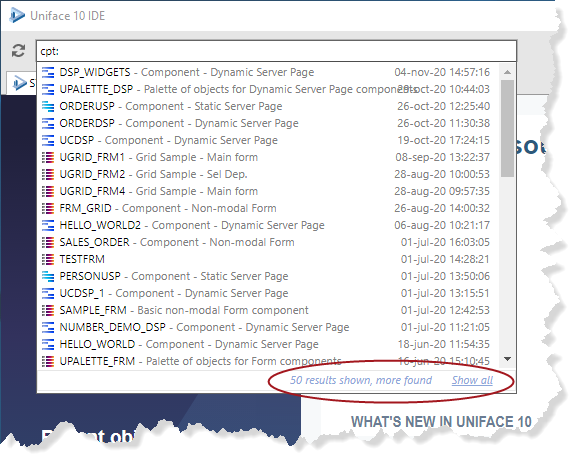Find and Open Objects Using the Main U-Bar
Use the Main U-Bar to locate and open development objects for editing. You can browse and search for objects by object type and name, or enter a complete object URL. As you enter text, the U-Bar offers suggestions that are appropriate to the current context.
Object URLs
Object URLs have a defined syntax, so the suggestions offered depend on how much of the URL you have entered or selected.
To go directly to an object, subobject or property, enter (or paste) the URL in the U-Bar using the following syntax:
Type:Object{/Type:Object}N
{Option=Value}N
For example: cpt:orderfrm/ent:orderline.sales.
The full syntax even allows you to specify the window in which to open the editor and the worksheet to display:
cpt:orderfrm/ent:orderline.sales/fld:article window=2 worksheet=script
For more information, see U-Bar Syntax.
Steps
-
Click Browse in the U-Bar to display a list of main development object types.
Alternatively, you type the code or a keyword in the object type description, for example
cptorsnippet.Note: If you want to find a specific type of component, enter or select the component type code instead of just
cpt; for examplecptfrmfor forms,cptdspfor dynamic server pages, and so on. -
Select the type of object you are looking for. A list of up to 50 suggestions is offered, starting with the most recently modified.
- If you want to browse through all objects of that type, click Show All. (In a large Repository, this will affect performance.)
-
Otherwise, to find a specific object, type a string that matches part of the name or object description. As you type, Uniface updates the list of suggestions that match the entered text. The first exact match is added to the entry field.
- Select the suggestion for the object you are looking for and press Enter or Tab to open the object for editing.
-
If you want to specify a subobject, enter a forward slash after a valid main object name. A list of valid subobject types is displayed, depending on the parent object.
 U-Bar with Suggestions for Sub-Objects
U-Bar with suggestions for subobjects of entity
U-Bar with Suggestions for Sub-Objects
U-Bar with suggestions for subobjects of entity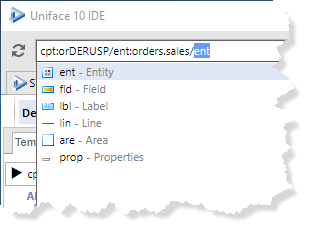 U-Bar with suggestions for subobjects of component
U-Bar with suggestions for subobjects of component