[XLOGIN]
Use the [XLOGIN] section in the client assignment file on Windows platform to specify network paths to a Sun Solaris server that requires extended login.
Syntax
[XLOGIN]
PATHS {=}
NetworkPath1, ... ,NetworkPathN
For example:
[XLOGIN] PATHS = TCP1, TCP3
Arguments
NetworkPath—name of a network connector path (without the dollar sign) as defined in the [PATHS] section.
Description
Important: Extended login functionality is available only for Uniface applications on Windows that connect to Uniface Servers running on Sun Solaris hosts.
Extended login functionality provides more
information than is returned by the standard Uniface login function. During the connection process,
the user name and password from the connect message are authenticated using the normal operating
system authentication scheme. The user name and password must be a valid combination recognized by
the server machine. The standard Uniface function that performs this authentication returns
TRUE or FALSE.
This does not convey much information, so on Sun Solaris, extended login functionality is available. This enables the user to pre-validate the user name and password and retrieve any informational messages, such as password expiration or that the account is temporarily blocked, and so on. It also allows the user to change the password for that account.
Enabling Extended Login
To enable extended login, specify the paths to which it should apply using the PATHS setting in the [XLOGIN] section of the client assignment file.
The [XLOGIN] section is used by the Uniface Log On dialog. This is displayed when a path is specified with a question mark in the [PATHS] section of the assignment file. When the path is also listed in the [XLOGIN] section, the USYSNET internal component is used to provide the extended login functionality for that path, such as a Changed Password button.
Logon Dialog for Path Requiring Extended Login
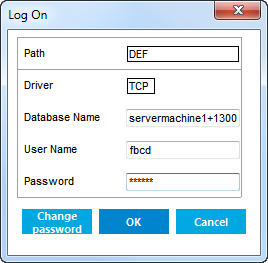
The functionality provided by USYSNET can be overwritten or further extended by a client/server security driver, if it is available. For more information, see USYSNET and Client/Server Security Drivers.
Configuring Extended Login
The following settings in the client assignment file define a number of network paths, and specifies that the paths tcp1 and tcp3 require extended login:
; Windows client.asn [PATHS] $tcp1 = tcp:servermachine1+13001|user|?|ust $tcp2 = tcp:servermachine2+13001|user|password|ust $tcp3 = tcp:servermachine3+13001|?|?|ust $def = $tcp1 $uuu = $tcp1 $idf = $tcp2 $sys = $tcp3 [XLOGIN] PATHS = tcp1, tcp3