Frame Type (FrameType)
Controls the appearance of the frame around the widget.
Example: "frametype=flat"
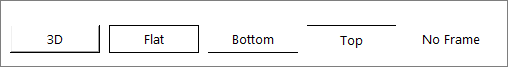
|
Value |
Description |
|---|---|
|
|
Button is displayed with a 3D frame |
|
|
Button is displayed with a flat frame, consistent with Windows 8 and higher. |
|
|
The button frame consist of a single line at the top of the button |
|
|
The button frame consist of a single line at the bottom of the button |
|
|
No frame is displayed around the button |
Usage
|
Dynamic? |
Yes |
|
Supported in Grid? |
No |
|
Dependencies: |
Representation
property must be set to |
Description
To set this property in the Uniface
IDE, click the More icon (![]() ) in <CPT> Widget Properties, then
click More in the Define Properties dialog.
) in <CPT> Widget Properties, then
click More in the Define Properties dialog.
Setting in Proc
You can use $properties or $fieldproperties to set or get the property and its value. For more information, see $properties and $fieldproperties.
operation Exec variables string vProps endvariables putitem/id vProps, "representation","uniface" putitem/id vProps, "frametype","flat" putitem/id vProps, "transparency","true" putitem/id vProps, "framecolor","purple" $properties(BTN) = vProps edit end; exec
